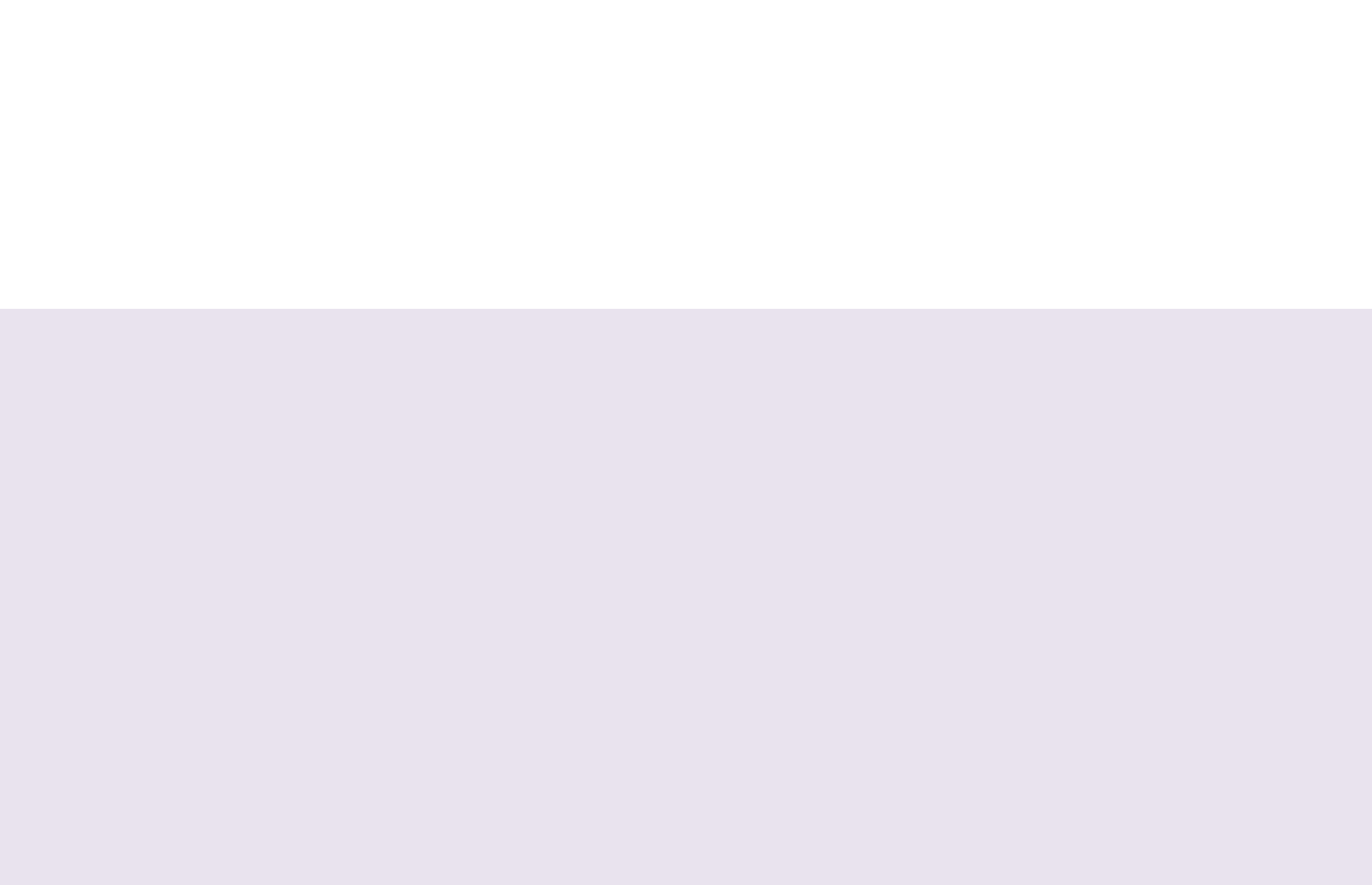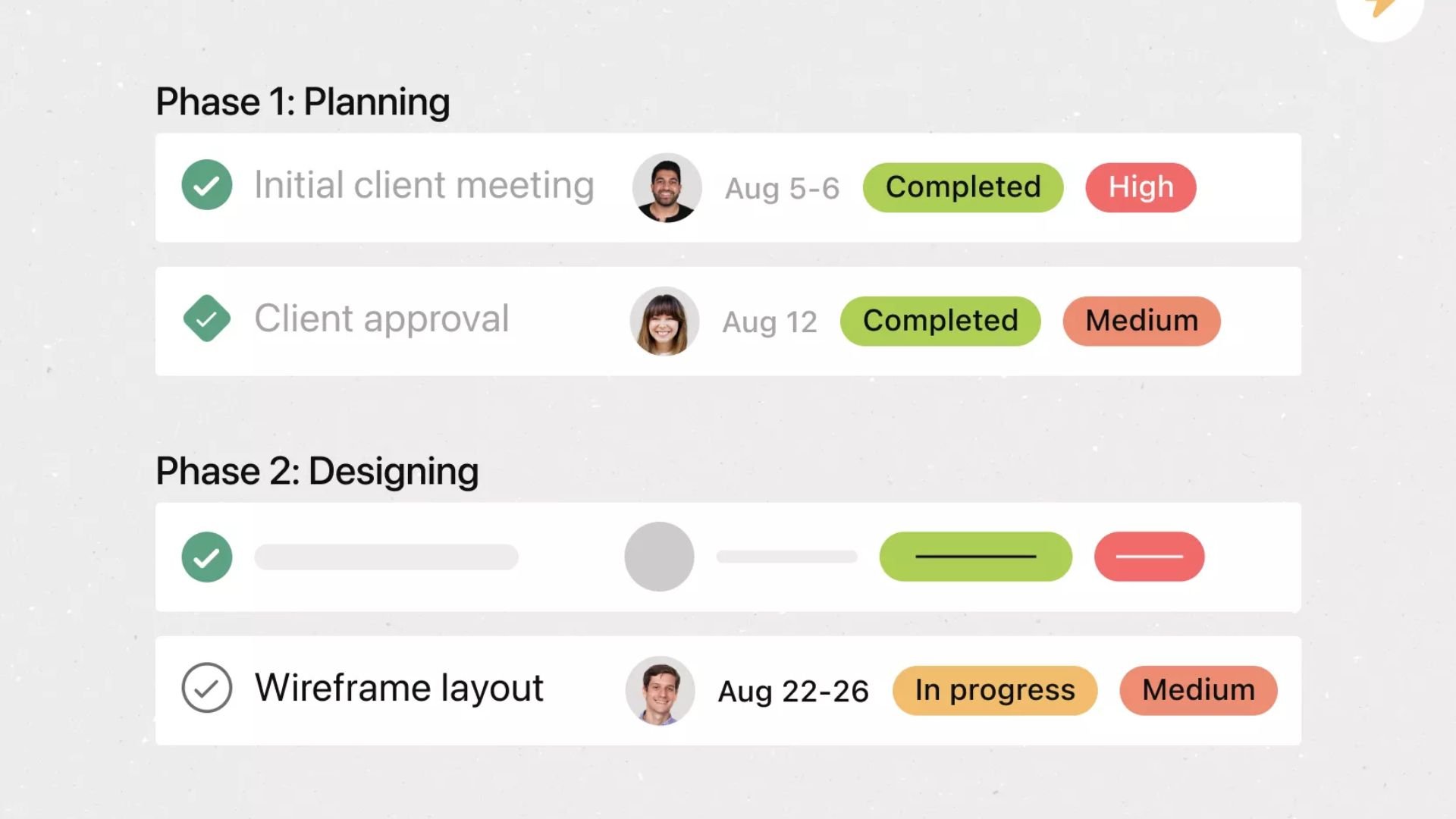ASANA GOALS TRAINING + HEALTH CHECK
Turn 2026 goals into progress inside Asana
Put goals inside Asana, link KRs to real work, and get clean roll-ups leaders trust before Q1.
TRUSTED BY INNOVATING TEAMS AROUND THE WORLD


Automatic roll-ups
No manual updates or status scrambles. Your data is already there.

Trusted executive views
Open one dashboard and know what's on track and what needs attention.

Day-to-day clarity
Teams understand priorities and how their work supports 2026 goals.
Make Asana your one source of truth for goals.
Health Check
Spot weaknesses, surface quick wins, confirm where goals should live.
Goals Blueprint
Define objectives, refine measurable KRs, set owners and cadence.
Build & Connect
Configure Asana Goals, portfolios, dashboards; link KRs to projects, milestones, and tasks so updates roll up automatically.
Enable & Adopt
Train goal owners and teams on simple weekly updates and leadership reporting.
How we take your goals to Asana.
Average time to live: 4-6 weeks, depending on team size.

AI Studio Use Cases
Sales - Lead Management
Automatically score and route leads to the right reps with intelligent prioritization.
Explore →Marketing - Campaign Brief Generator
Generate complete campaign plans with tasks, deadlines and content requirements.
Explore →HR - Onboarding Workflow
Automate new hire setup with personalized task lists and equipment provisioning.
Explore →IT - Software Evaluation & Rollout Tracker
Automate the collection of input, blockers flagging, and the creation of rollout plans.
Explore →Project Management - Project Kickoff Briefs
Automatically generate comprehensive project plans from initial requirements.
Explore →PMO - Project Intake & Triage Workflow
Automatically capture, score, and route work based on strategic alignment.
Explore →Healthcare - Research Study Validation Tracker
Automatically collect study ideas, assess them for feasibility and generate research project kickoffs.
Explore →Explore AI-powered workflows across departments.
How to Get Started
We make it easy to move from curiosity to clarity, with zero pressure.

Book a Strategy Session
Schedule a consultation with our experts to discuss your needs

Identify High-Impact Use Cases
We'll pinpoint workflows that are slowing your team down

Design and Build
We implement your first smart workflow to demonstrate value

Test, Improve, and Expand
We refine and expand based on feedback and measured results
FAQs
-
Regular Asana rules follow fixed logic—like “If a task is moved to this column, assign it to this person.” They’re great for straightforward, predictable workflows.
AI Studio goes a step further. It uses natural language instructions and large language models (LLMs) to interpret context and make more nuanced decisions.
For example, instead of just reacting to a trigger, AI Studio can:
Read a project brief and assign it based on content type
Summarize a long task description and generate next steps
Choose approvers based on the language of a request
Pull related tasks from past projects to inform a decision
It’s dynamic, context-aware, and flexible—ideal for cross-functional workflows that can’t be easily automated with standard “if this, then that” logic.
-
No. AI Studio is available as a paid add-on, not included by default in Asana’s Advanced, Enterprise, or Enterprise+ plans. Access must be enabled in the admin console by a super admin or billing owner.
-
No. Asana and its AI partners (OpenAI, Anthropic, AWS Bedrock) do not use customer data to train or improve their models. All data is deleted immediately after the AI completes its task.
-
Yes. AI features can be enabled or disabled in your admin console. Super admins and billing owners control access. You can also configure which teams or divisions have access to AI Studio.
-
Some examples include:
Auto-routing intake forms to the right team
Generating project briefs or assignments from freeform text
Summarizing meeting notes into tasks
Triggering multi-step approval flows with human review
Searching internal tasks and history for relevant decisions
-
Asana AI Studio uses credits to process AI tasks. Every time your workflow uses AI to generate an output—like assigning a task based on a brief, summarizing content, or making a decision—credits are consumed.
The number of credits used depends on the complexity of the action. For example, summarizing a long task or evaluating custom instructions might use more credits than a basic AI assignment.
Credits are purchased separately as part of the AI Studio add-on and are tracked in your admin console. Your credits are not shared with other AI features in Asana—they're specific to workflows built in AI Studio.
Cirface helps you estimate how many credits a typical workflow might use during your strategy session, so you know what to expect before launching anything.
Why Leaders Trust Us to Streamline Their Workflows