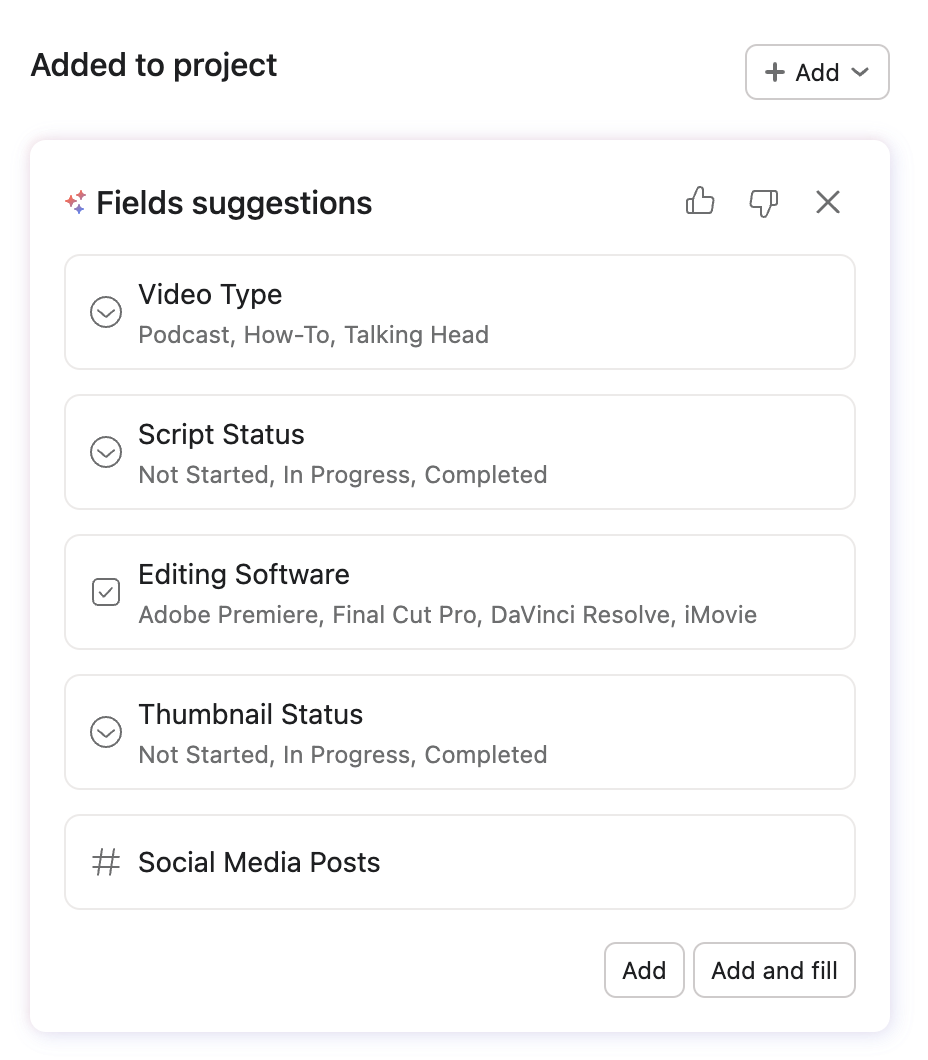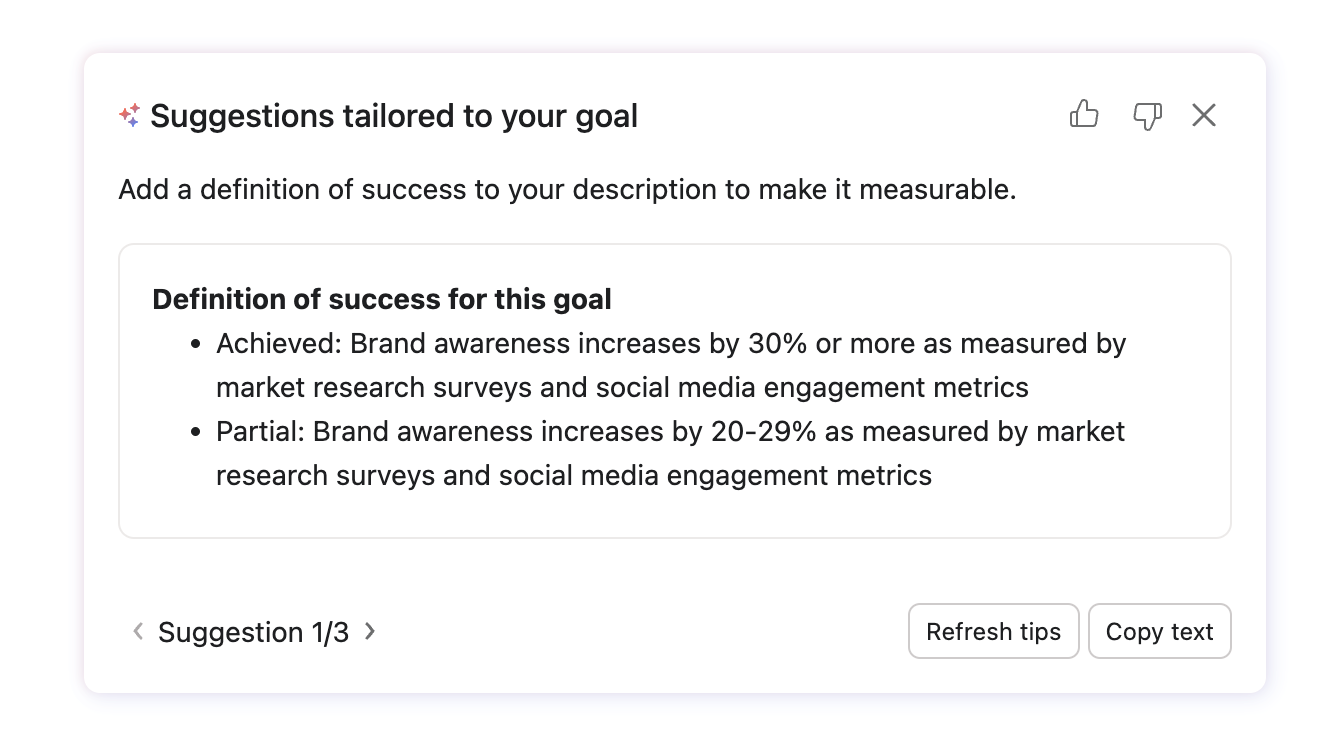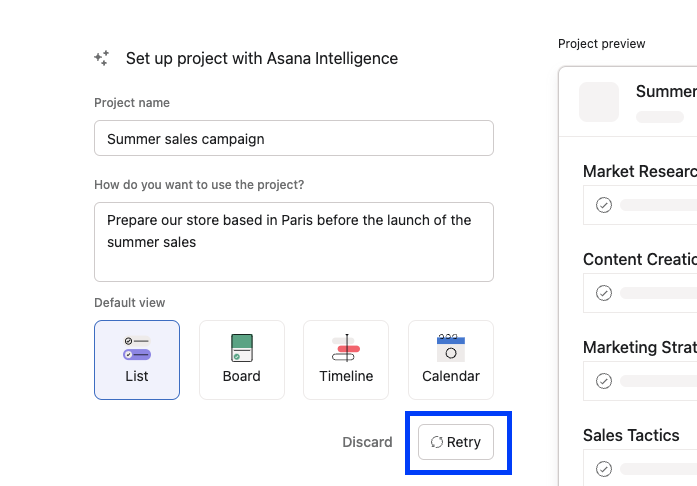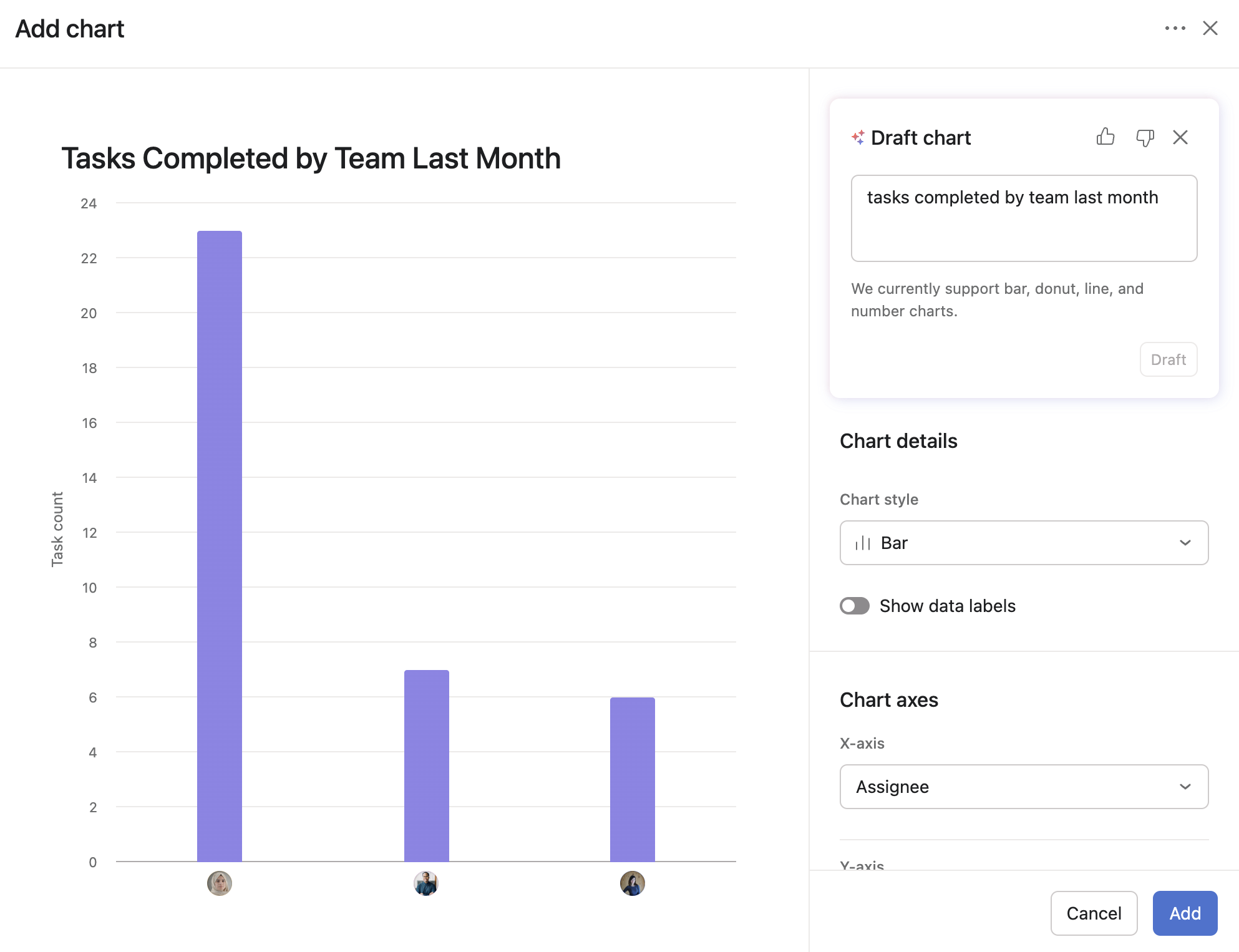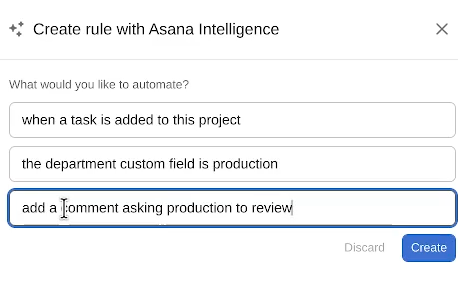Asana AI Features: The Complete Guide to Smarter Project Management
Project management is currently undergoing a major transformation, and AI is at the heart of it.
With that, work management tools are investing copious time and resources to provide the most intelligent, intuitive, and context-aware project management experiences. But are they just bells and whistles?
Asana’s latest AI features are arguably not. They’re tightly integrated into the core of its work graph to help teams automate repetitive tasks, generate instant statuses, and streamline project workflows in ways that were impossible just a year ago.
Let’s unpack what Asana AI is all about and how it compares to other tools like ClickUp and Monday.com.
The Rise of AI in Workflow Management
Asana was actually the first major work management tool to roll out built-in AI features, launching Smart Fields, Smart Editor, and Smart Summaries on October 3, 2023, as part of its Asana Intelligence suite.
That was before ClickUp introduced ClickUp Brain in 2024, and before Monday.com’s big AI updates landed in 2025.
While competitors focused on integrations and UI customization, Asana invested early in deep AI integration to improve productivity and streamline communication.
That early lead gave Asana a real head start and pushed things even further with the launch of AI Studio in October 2024. The AI Studio allows teams to build “smart workflows” that act like teammates, helping with cross-functional collaboration, decision-making, and all admin tasks that slow everyone down.
Asana AI Features: A Deep Dive
1. Smart Summaries
Function: Automatically summarizes task, project, and portfolio activity into digestible updates.
Use Case: Perfect for busy team leads needing a quick status overview without digging into every comment thread.
Value: Saves time, surfaces decisions and action items fast, and keeps stakeholders aligned.
2. Smart Fields
Function: Suggests custom fields for new projects based on context.
Use Case: Teams launching new initiatives can instantly apply the right metadata—like priority or department—without starting from scratch.
Value: Improves consistency across projects and sets a solid foundation for future reporting.
3. Smart Status Updates
Function: Drafts status reports by scanning tasks, milestones, and blockers.
Use Case: PMs can publish reliable, data-backed updates with one click.
Value: Speeds up communication and highlights project risks early.
4. Smart Goals
Function: Translates objectives into effective goals with measurable KPIs and timelines.
Use Case: Great for aligning business goals, parent goals, and company-level goals during strategic planning.
Value: Improves goal clarity and aligns team efforts across functions.
5. Smart Projects
Function: Generates project structures (sections, tasks, fields) from a short description.
Use Case: Anyone can go from idea to execution-ready plan in seconds.
Value: Lowers the barrier to structured planning—especially for non-project managers.
6. Smart Editor
Function: An AI assistant that helps rephrase or clarify task descriptions, comments, or instructions using language models.
Use Case: Teams can write more well-written instructions with the right tone, structure, or clarity.
Value: Reduces miscommunication and helps teams deliver more intuitive processes.
7. Smart Charts
Function: Translates natural language queries into visual reports.
Use Case: Type a prompt like "tasks completed by team last month" and receive an interactive chart instantly.
Value: Simplifies reporting to guide decisions.
8. Smart Chat
Function: An AI-powered chat interface for querying projects, generating reports, or making updates.
Use Case: Ask "What’s overdue on our campaign planning project?" and get instant context.
Value: Speeds up access to data and enhances project management workflows through a conversational interface.
9. Smart Rule Creator
Function: An enhancement to "Rules" that uses natural language to build intelligent rules.
Use Case: Instead of manually configuring rule triggers and actions, type "When a task is marked high priority, assign to Erika."
Value: Makes advanced automation accessible which great for everyday users.
AI Studio: Building Custom Workflows with AI
For teams that want more than out-of-the-box features, Asana AI Studio offers a no-code builder to design smart workflows.
Add AI actions to rules
Create AI teammates that can read, categorize, and respond to tasks
Reference company documentation or tone guides
This makes Asana not just reactive, but proactive and embeds AI directly into how work moves through your systems.
How Asana Compares to ClickUp, Monday.com, and Notion
Takeaway: Asana offers a more cohesive, work-context-aware AI layer than its peers—particularly in the areas of planning, reporting, and status updates.
Real-World Use Cases for AI Project Management
Marketing Teams: Auto-generate content calendars, review requests, and summaries of campaign performance.
IT & Ops: Route incoming requests via AI agents, flag missing info, and assign based on urgency.
Product Teams: Generate project plans from product briefs and update stakeholders with Smart Status.
Executives: Use Smart Goals and Smart Charts to set vision, measure outcomes, and align cross-functional work.
The Future of AI in Asana (and Project Management)
Asana’s roadmap hints at:
Predictive project risk alerts
Scenario planning for resource shifts
AI-generated meeting summaries tied to task updates
Combined with AI Studio, this makes Asana one of the most forward-looking platforms in AI project management.
Considering AI Studio for your team. Book a demo with us!
Frequently Asked Questions About Asana AI
What are the key features of Asana AI?
Asana AI includes a growing list of smart features designed to streamline project management workflows. These include Smart Summaries, Smart Fields, Smart Projects, Smart Goals, Smart Chat, Smart Rule Creator, and more. Each feature supports productivity by eliminating repetitive tasks, enhancing task descriptions, and improving clarity around project statuses and ownership.
How does Asana AI Studio work?
Asana AI Studio is a no-code builder that lets teams design AI-powered workflows using intelligent rules. You can create AI agents that help with administrative tasks, reference internal documents, and automate actions based on task creation, status, or content. It’s built to scale for enterprise work management platforms and supports division admin console controls.
What’s the difference between Smart Projects and Smart Workflows in Asana?
Smart Projects generate a structured project board—including tasks, sections, and custom fields—from a simple description. Smart Workflows, built in AI Studio, allow users to design custom flows that automate routine tasks, use natural language user instructions, and respond to real-time project activity using AI-driven insights.
Can admins control which teams access Asana AI features?
Yes. Super admins, workspace admins, and division admins can manage access to AI-powered features through the admin console. Admins can also set permissions, monitor usage, and apply standard usage policies for different roles across the entire organization.
How does Asana use language models and machine learning?
Asana’s AI is built on proprietary machine learning models and leverages language models to understand task titles, instructions, and context. These models power everything from AI-generated summaries to accurate insights, enabling teams to get quick updates, draft well-written instructions, and create smart answers in real time.
Does Asana AI replace human creativity and decision-making?
Not at all. Asana’s AI is designed to complement human judgment, not replace it. Features like Smart Editor and Smart Goals support clarity and strategic planning, while leaving space for creativity, leadership, and nuanced thinking.
What kinds of teams benefit most from Asana AI?
Asana AI is ideal for cross-functional teams, program management, campaign planning, agile teams, and admins of organizations that need scalable, reliable systems. It’s especially useful for those managing project requests, coordinating across collaborative tasks, and striving for high-impact work.