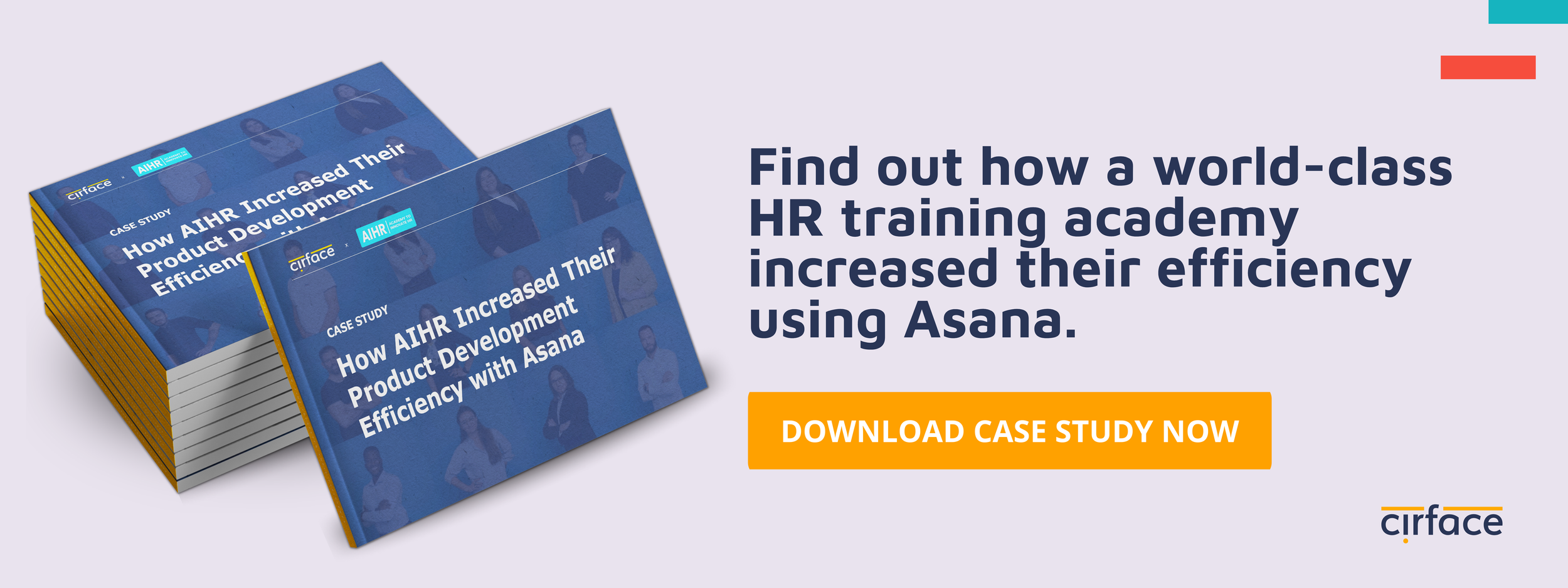How to Use Asana to Run Efficient Meetings: A Complete Guide
We've all been there - those marathon meetings that seem to last forever, yet accomplish little. It’s a pretty common problem that many don’t know how to tackle or choose to ignore. The good news is, there are ways to cut down on inefficiencies in meetings with powerful tools, namely Asana.
Since it's known for its project management capabilities, Asana's features designed for meetings are usually overlooked. If you've been using Asana for tasks and project tracking, you're already halfway there! In this post, I explore Asana's meeting templates and features, learning how to create effective meeting agendas, use customizable templates, and apply practical strategies all within Asana's platform.
Let’s dive in!
Using Asana for Meeting Agendas
First things first, let's talk about meeting agendas. They’re not just a list of items to discuss; meeting agendas are more like your roadmap to a successful meeting. They set clear expectations, keep everyone focused, and ensure all important points are covered. With Asana, creating and managing these critical agendas becomes a breeze, particularly through templates.
Asana's meeting templates can be excellent starting points for your meeting agendas. They are pre-structured with the necessary components to run productive meetings and can save you a lot of time in preparation.
Source: asana.com
Most meeting templates come pre-populated with sections that allow you to streamline your meetings, such as:
Agenda Items: You can add subtasks for each point you want to discuss. Assign these to relevant team members and include due dates if necessary.
Action Items: As your meeting progresses, you can create tasks and subtasks for action items that come up. Assign each task to a team member to ensure accountability.
Notes and Discussion: This is an excellent place to document the conversation from your meeting, ensuring that all participants and even those who couldn't attend can follow along.
In a nutshell, Asana's meeting templates are straightforward, intuitive, and designed to make your meetings run smoother. Let’s look at the different templates offered in Asana and how you can use them.
Using Asana’s Meeting Templates Effectively
Source: asana.com
Now that we've got the basics covered, let's dive deeper into how to use Asana for meetings, specifically using the available templates. Asana offers a wide variety of meeting templates, each tailored to different meeting types and team needs. Here are some of the most popular ones:
1:1 Meeting Template: This is perfect for those catch-up sessions with your colleagues or subordinates. The template allows you to keep track of ongoing projects, set goals for the coming week, and provide constructive feedback.
Project Kickoff Template: This template ensures you have all the bases covered when starting a new project, from defining the project scope to assigning initial tasks.
Sprint Planning Template: If your Agile team is looking to make your sprints a smooth ride, then this template is your go-to tool. It's not just a starter kit but a comprehensive guide designed to optimize every aspect of your sprints.
Daily Standup Meetings Template: This template offers a simple structure for daily standups, ensuring accountability.
Remember, the beauty of Asana meeting templates is in their customizability. Tweak them as you need to ensure they fit your meeting's unique needs.
Best Practices for Running Efficient Meetings with Asana
Now that you're familiar with the templates, here are some Asana meeting tips to improve your meeting productivity:
Set Clear Objectives: Use Asana to clearly define what you hope to achieve by the end of the meeting. This way, your team members know exactly what's expected of them.
Delegate Pre-Meeting Tasks: Asana allows you to assign tasks to team members before the meeting. This ensures everyone comes prepared and contributes effectively.
Document Meeting Minutes and Action Items: You can use Asana to record important decisions and assign tasks right during the meeting. This keeps everyone on the same page and makes follow-up simpler.
Follow up on Post-Meeting Tasks: One of Asana's helpful features is its ability to track task completion. Make sure you follow up on action items after the meeting to keep the momentum going.
More Asana Features to Enhance Meeting Efficiency
There are several Asana features that are designed to make your life easier when running meetings:
Calendar Integration: Sync your Asana with your calendar. This allows you to schedule meetings directly from Asana using “Rules” and attach relevant meeting agendas and tasks.
Timeline and Board Views: Visualize your team's progress and what's coming next with these intuitive views.
Tasks and Subtasks: Break down your agenda items into manageable tasks and subtasks, and assign them to your team members.
These are but a few strategies and features that you can leverage in Asana for better team collaboration. From meeting agendas to Asana meeting templates, and handy tips to ensure follow-through, you're now equipped to make your meetings efficient and productive.