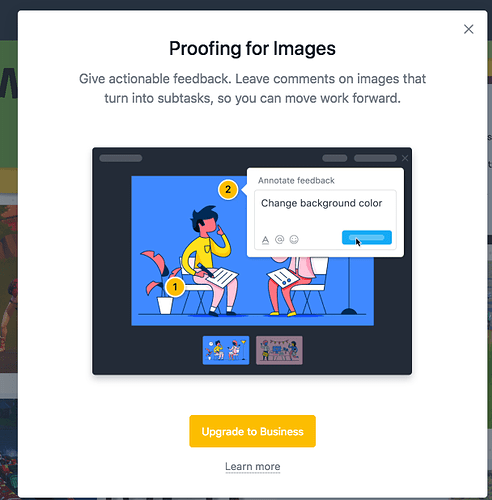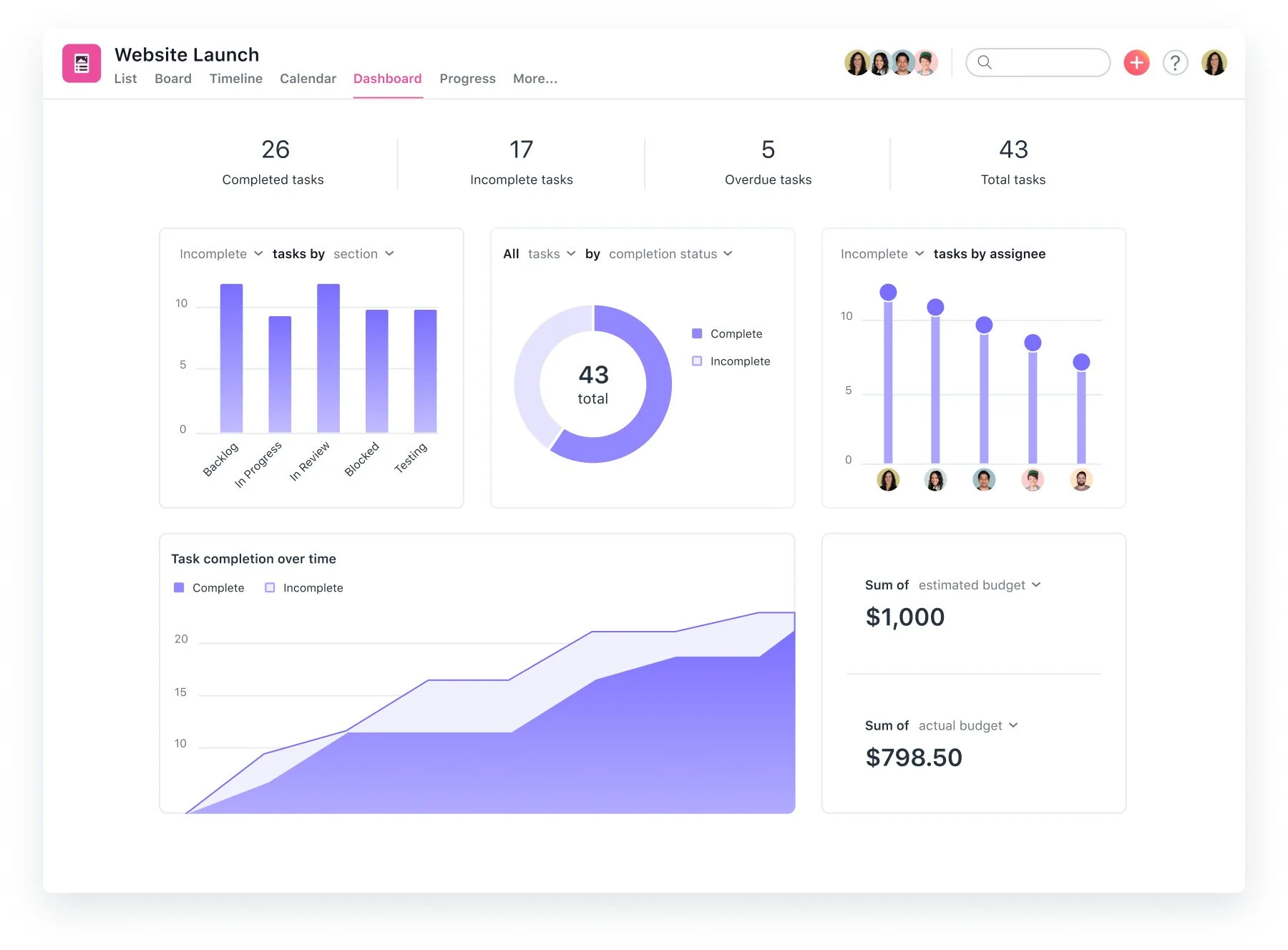6 Reasons Why Asana Should Be Your Go-To Tool for Agile Project Management
As a business leader, I've come to understand the value of being quick on my feet. Sometimes, it's important to move fast and shake things up. Being able to adapt to market changes and integrate flexibility into my project management approach has been crucial, and I know I'm not alone in this. Many business leaders, probably including you, have adopted the Agile methodology, mainly because it prioritizes response to change over following a rigid plan.
But for Agile to work for you and your team, you need visibility of tasks, seamless team collaboration, and the ability to adapt workflows on the fly.
Over the years, I've witnessed how Asana has risen to this challenge. Its powerful features don't just accommodate the Agile way of working but also empower teams, big and small, to harness the full potential of Agile methodology.
Here are the many reasons (and features) that I think make Asana the ideal tool for optimized Agile project management.
Task Management
When it comes to Agile project management, the organization and delegation of tasks can make or break your project. Task management in Asana aligns perfectly with Agile's focus on breaking down complex projects into manageable tasks. It offers hierarchical organization, allowing for projects to contain tasks and tasks to be broken down into subtasks. Each task can be assigned to a team member with a specific due date and a description field to keep all relevant details and documents in one place. This facilitates easy access to information and cuts down on wasted time searching for documentation.
Another great characteristic of Asana's tasks is its tagging feature which allows tasks to be labeled by priority, task type, or user story. This offers another layer of organization. Plus, task dependencies ensure smooth project flow by indicating tasks that are reliant on others for their initiation. Overall, Asana's comprehensive and flexible task management system makes it the ideal choice for managing your Agile team.
Collaboration
In today's increasingly remote work environment, efficient collaboration and communication is essential for team success. Asana provides you with the right tools for seamless real-time collaboration. Features like task comments, project conversations, messages, '@' mentions, and real-time status updates centralize all your task-related discussions and updates. This ensures that you and your team always stay on the same page without the need to switch between multiple apps.
Even better, Asana's proofing feature offers you an easy way to provide feedback on visual content. Its integrated inbox brings all your notifications into one place so you never miss an important update on the platform.
Project Transparency
There are many Asana transparency-enhancing features that let you keep your team informed and aligned. Asana's status updates feature provides a broader view of the project's health. Project leaders can share weekly updates that highlight progress, identify roadblocks, and outline the next steps. These updates are stored in a central location, making it easy for team members to stay informed about project progress at a glance.
There’s also the built-in time-tracking tool. Each task can be timed, allowing for greater transparency over work allocation and productivity. This can be particularly beneficial for identifying if certain tasks are taking longer than expected, which can aid in future planning and resource allocation.
Asana's custom fields also give you the chance to further enhance project transparency. You can use these fields to track various task-related elements, such as priority levels, task stages, or hours worked.
Custom workflows
Navigating Agile project management requires a tool that’s as flexible and adaptive as your team. Asana facilitates this with its customizable workflows. For instance, Asana allows you to organize tasks into sections and columns that you’ll find to be very useful if your team follows Agile methodologies like Scrum or Kanban. You can define your process stages (ex. "To Do," "Doing," "Done") as sections and move tasks between them as they progress. This provides a visual representation of your workflow and makes it easy to see the status of tasks at a glance.
Moreover, Asana's Rules feature automates routine actions which help your team save time and work more efficiently. For example, you can create a rule that when a task moves to a certain section of your project board (like "In progress") it gets automatically assigned to a specific team member. These automations reduce manual effort and streamline your team's workflow.
Progress Tracking
Keeping a finger on the pulse of your project's progress is essential if you’re following the Agile methodology. With Asana’s dashboard view, you are able to check the status of a project at a glance and keep you updated on project milestones. You can see exactly how many tasks have been completed and how many are still outstanding, giving clarity on where your project stands. Dashboards in Asana are fully customizable, allowing you to create charts and graphs to visualize your project data in ways that make sense to you.
Asana also enables you to monitor the workload and gauge the capacity of individual team members. The Workload feature provides a visual representation of each person's tasks, which helps in ensuring that work is distributed evenly and that no one is overloaded. This visibility enables you to maintain a sustainable pace of work, a key element in Agile project management.
User-friendly interface
One aspect of Asana that I think is important to highlight is its simple and intuitive interface. It aligns perfectly with Agile's task-focused approach which offers a detailed view for each task where you can add all related information. This eliminates confusion and allows you and your team to keep your productivity high.
The search and filtering features also enable you to find relevant tasks or conversations quickly. This speeds up the information retrieval process and eliminates wasted time. With color-coded labels for easy visual differentiation and prioritization, Asana ensures that your Agile project management is organized and focused. Ultimately, Asana empowers you to deliver value swiftly and effectively by keeping the tool navigation simple and user-friendly.
From task management to user-friendly design, Asana's robust features align with Agile principles and provide an all-in-one solution for Agile project management. If your Agile team is looking for a tool that can streamline your processes, facilitate better communication, and provide transparency, Asana is your best bet.
Ready to see how Asana can enhance your Agile team’s efficiency? Book a call with me or one of our Asana experts today. We're here to guide you through the process, understand your unique needs, and help you use all that Asana has to offer to drive your Agile projects to success.