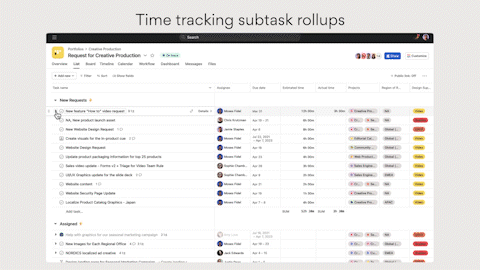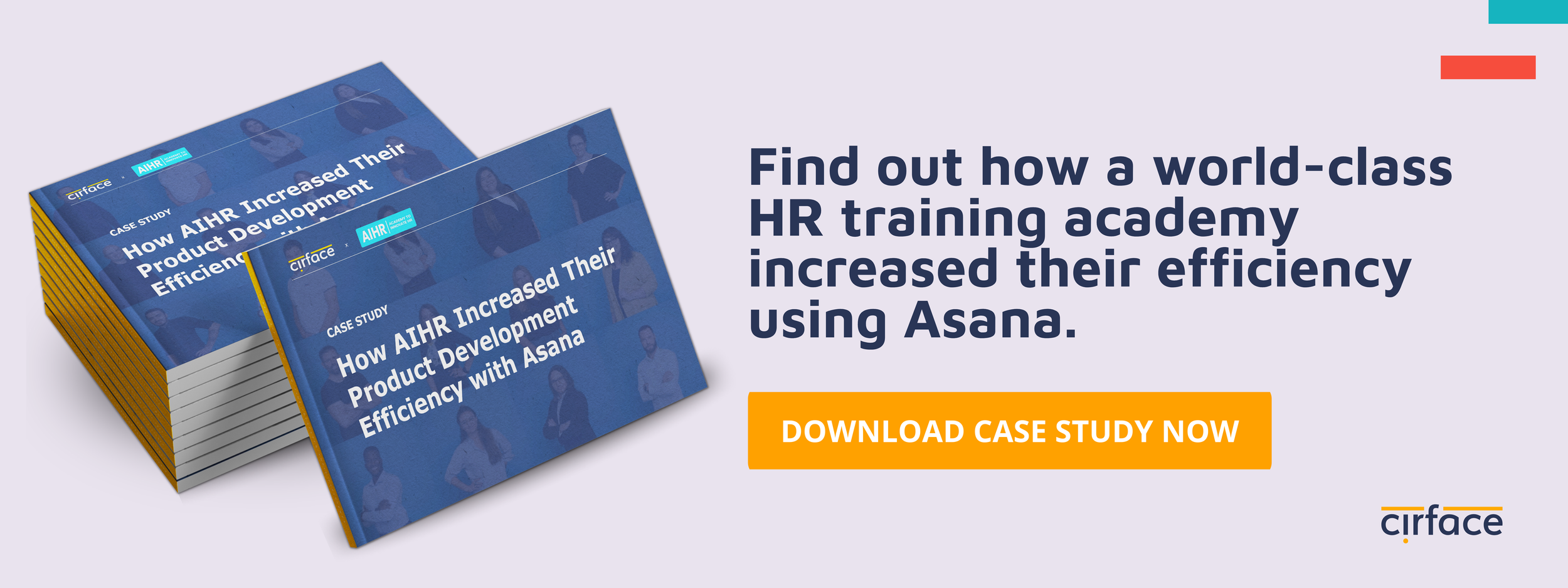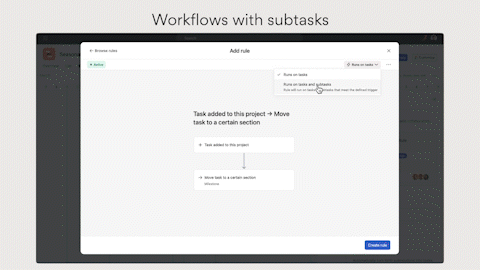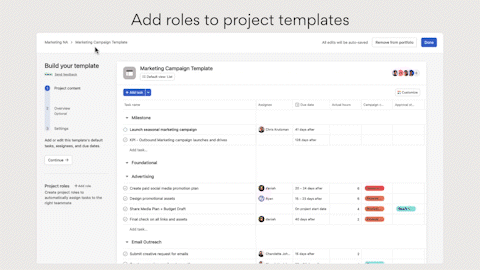Asana's 2023 Lineup: 10 Breakthrough Features and Updates Your Team Shouldn't Miss
There's nothing that excites me more than a new Asana release. With every release announcement, we see powerful new features and updates that have been on our wishlist that promise to transform our workflows and inch closer to ending team burnout. This year Asana has exceeded my expectations with a slew of exciting new updates that I believe will greatly improve your productivity and your team’s overall efficiency.
Here's a list of some of the standout new updates that have caught my eye so far this year, a lot of which I believe you should start taking advantage of right away!
Let’s dive right in!
Time Tracking Task Rollup
One problem I see many businesses struggle with is keeping track of time across tasks and subtasks. With Asana’s new time tracking task and subtask rollups feature, you can now keep an eagle's eye view on the estimated time for each task in the timeline and list view. When subtasks are expanded in list view, both the parent tasks and subtask's Actual time and Estimated time values are displayed separately. If subtasks are collapsed, the subtask's Actual time and Estimated time values are rolled up and added to the parent task values. How convenient!
Even better, the tool automatically summarizes all time-related information for you. So, you no longer have to worry about manually calculating and inputting values or guessing what's going on. This helps give you better visibility of subtasks so you don’t miss out on crucial details.
Bundles
This relatively newer feature allows you to apply any combination of rules, fields, sections, and task templates across multiple projects simultaneously. When you create a bundle, you are able to edit or update it and have these changes reflected in all associated projects. This means you can easily maintain consistency and standardize processes at scale, which saves you a lot of precious time!
To use this feature, you can either create a bundle from your project's workflows or apply it to multiple projects at once.
Formula Custom Fields
Another newer feature that we all have been waiting for is Formula Custom Fields. This feature allows you to perform a wide range of calculations directly within Asana and facilitates numerical data management. This feature is at its very early stages and enables you to perform very basic calculations such as adding, subtracting, multiplying, or dividing values. You’ll find this very helpful in managing tasks when creating budgets, analyzing sales figures, calculating capacity, and more.
For example, you can calculate the difference between your budget and what you’ve spent, or calculate your team's capacity by crafting your own formulas in Custom Fields.
Adding Sections to Forms
Another simple but important enhancement is the addition of sections in Asana Forms. This allows you to group similar questions that flow logically by dividing the form to sections. By utilizing this feature, you enhance the user-friendliness and intuitiveness of your forms, which in turn ensures you get better responses and more accurate data from your users.
New Updates to Subtasks
Asana has made a couple of exciting updates that have made it easier to streamline workflows that rely heavily on subtasks.
First, the 'Rules' feature is now applicable to subtasks. This means you can automate workflows that rely on subtasks.
Second, you can now see subtasks in the timeline view. This provides you with a clear visual representation of complex projects with dependent workstreams.
These updates might seem simple, but you can’t deny their effectiveness once you integrate them in your daily workflows.
SCIM Deprovisioning Customization
This is a valuable addition for all super admins and IT managers. With SCIM Deprovisioning Customization, you can assign a specific super admin to be the product owner of any deprovisioned users' open and previously completed tasks. The feature syncs effortlessly with the active directory and makes it easier to remove someone from the organization and assign specific owners within your admin console.
Project Roles
Remember when you had to manually assign tasks to team members every time you started a project from a template? Well, Asana’s new Project Roles solves this problem!
This update lets you add roles directly into a project template like an assignee placeholder. This means that next time you launch a project from a template, it will automatically assign tasks to the right teammate based on the pre-set roles. It's like having an invisible project manager doing the tedious work for you! This feature saves you a ton of time, especially if your team members often change seats or if you're onboarding new hires.
Universal Workload
Previously, you were only able to view your team’s workload and capacity in one project. With Universal Workload (available to all Asana Business users), you get a visual snapshot of what everyone's working on across different projects in a single place. With this bird’s eye view of your team's capacity, you’re able to quickly identify conflicts, address risks, and keep projects on track by easily reassigning or rescheduling tasks in the same view.
“Mark Task as Approval” Rule Action
This is another low-key update that might have gone under your radar. A new addition in “Rules” now enables automatically converting a task into an approval. This new action can be found under the "Update task" section in the custom rule builder. Again, a very simple improvement that could save you minutes or hours when applied across multiple workflows.
New Text Formatting for Comments
Last but not least, comments in Asana have gotten the fresh new look that we’ve all been asking for! Now, you're able to add headings, images, and tables in comments across tasks, messages, status updates, and goals, and not just in task descriptions. You’ll find this significantly beneficial in facilitating more effective feedback and interaction with your team.
Are you excited about these new updates? Have you tried any of them yourself and which update do you find the most helpful with your efficiency?
If you want to learn more about how these features can be tailored to suit your unique business needs, book a call with one of our Asana experts. We understand your pain points and are eager to suggest solutions that can help you harness the full potential of Asana's robust features.