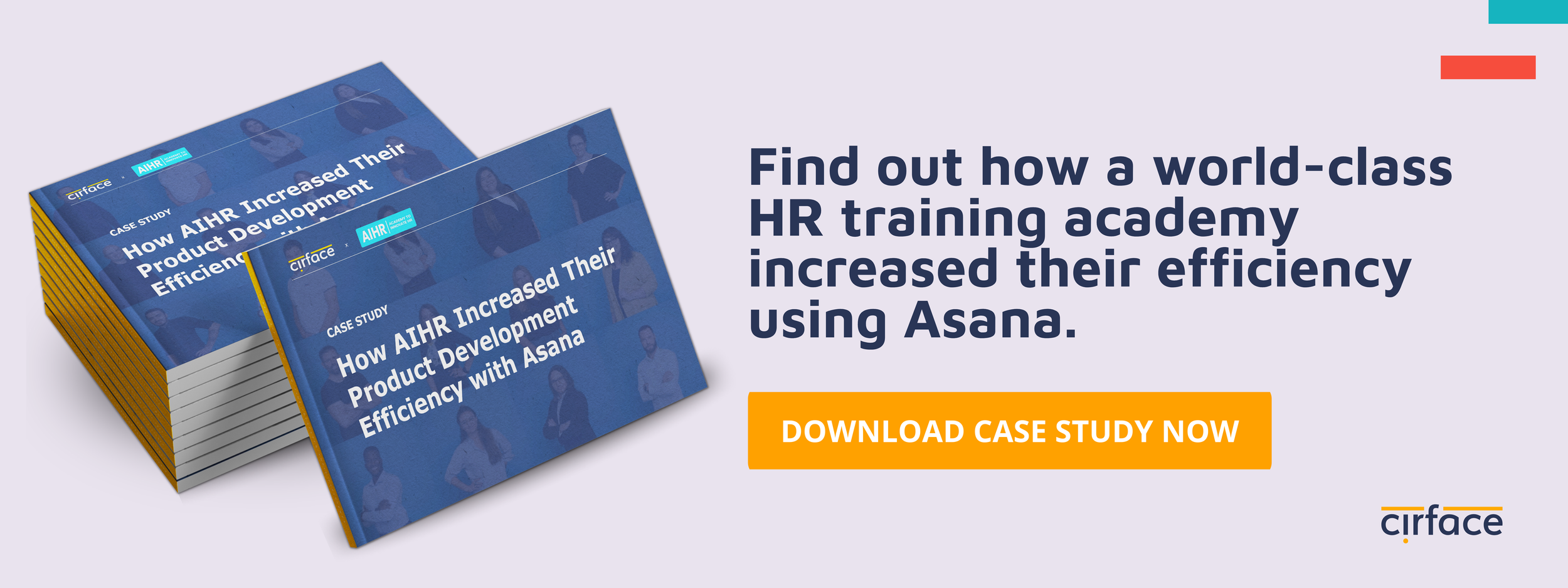Resource Management: Make Better Decisions with Your Team's Capacity
Resource management is the process of organizing and allocating resources to projects and tasks. This can include the process of organizing and allocating your resources like money, time, equipment to different projects and tasks. By assigning hours and capacity to your employees, you can better manage your resources and ensure that each employee is working on tasks that they are capable of completing. This also allows you to get a realistic view of the tasks and projects your team members are assigned to and ensures that they are not being overloaded with work.
If you do not have a resource management plan in place, you may find that your employees are overworked and unable to complete all of the tasks assigned to them. This can lead to decreased productivity and poor customer service. To avoid this, it is important to properly allocate resources and create a realistic workload for your team members.
The Why Behind Proper Resource Management
Resource management is essential to any organization and can help to improve productivity and customer service. There are a few different ways that you can assess the capacity of your team members. One way is to use task management software to track the amount of time each employee spends on specific tasks. You can also look at past project data to get an idea of how much work each team member is capable of completing. Additionally, you can ask your employees how many hours they dedicate to work each week and use this as a resource. Each method has benefits and drawbacks, but it is important to find what works best for your organization.
It is also important to find the right software for your organization. Workload management can be accomplished through many different programs. Some examples include Monday.com's WorkLoad Viewer, WorkForce Management Systems, and Workfront, and my personal favourite, Asana's Workload management feature.
These are just a few examples of how you can manage resources for your business. It is important to implement a resource management system that works best for your team and their individual needs. With the right tools in place, you can improve productivity and ensure that your customers are always taken care of.
The Do's and Don'ts of Different Project Tracking Methods
Project management software is designed to help manage resources, but they all work a little differently. For example, Excel can be used to track employee capacity by assigning hours to each task.
This can be helpful if you are looking for a simple way to track employee capacity. However, Excel does not have the ability to track dependencies or assign resources to specific projects. Asana is a great tool for managing resources because it allows you to track employee capacity, dependencies, and assigned resources. It also has a built-in Workload feature that allows you to see how much work each team member is assigned.
This helps create realistic project timelines and ensures that your team members are not overworked.
Selecting the Right Time-Tracking Tool
Time Tracking Software is commonly used by project managers to make sure they are on track to complete time-sensitive projects on time. Using time tracking software can help businesses see how much time employees spend on specific tasks and which resources are being used most effectively. Time Management Software also allows you to see exactly how much time was spent on specific tasks and projects. This information can be used to assess which employees are being assigned too many or too few tasks. It also helps you see if there
Harvest is a time tracking software that can be integrated with your preferred project management tool. Harvest also allows you to pull reports that are up to the minute so that you can track your project budgets to ensure that you are profitable. This can be helpful for businesses that want to keep track of how much time is being spent on specific tasks.
Everhour is another solution to help you track and manage your team’s time. It integrates seamlessly with project management tools like Asana, Trello, Basecamp. You can also set budgets per task so everyone knows exactly what they need to accomplish to meet their goals. And because it’s all built right inside of these project management tools, there’s no need for extra software or training sessions! What is also nice about this tool is that you can save time switching from task to task because of the smart inline design of the start timer.
Another feature that I love about Everhour is its scheduling functionality. Along with setting budgets and threshold reminders for your different projects, you can also block out time that different time members may be taking away from work. This makes tracking sick days and PTO simple and easy to stay on top of.
Want to check out Everhour? Enter the code "Ditto" to receive 10% off your monthly plan.
Whichever tool you choose, it is important to track time at work to get a better picture of the time you are spending on each task and how you allocate your time on different projects. This will help you to create a more effective resource management plan for your organization.
Note-Taking Tips
If time management is not done well, it can lead to your team members allocating time poorly. If they are spending too much time on one project that should have been delegated to another person, then you could lose money by not completing the project on time or by not delegating it to the correct team member.
Resource management is important for making sure that your projects are completed on time and that you are profitable. By using time tracking data, you can make better decisions about how to staff your organization and which employees to assign to which tasks. With the right tools in place, you can achieve time management success. Another important note is, if your team leads and project managers are not reviewing timesheets and data regularly then all this is for nothing.
Wrapping Things up
All in all, Resource management can enhance productivity, improve customer service, and optimize work allocation for your employees. However, you need to choose the right tools to get accurate results. Maintaining a time-tracking system with your project management software is one way of improving resource management within your organization. You can also assess capacity by assigning time budgets to specific tasks and employees. Doing so will help you to quickly see which projects need more time or attention and which ones can be completed on time.