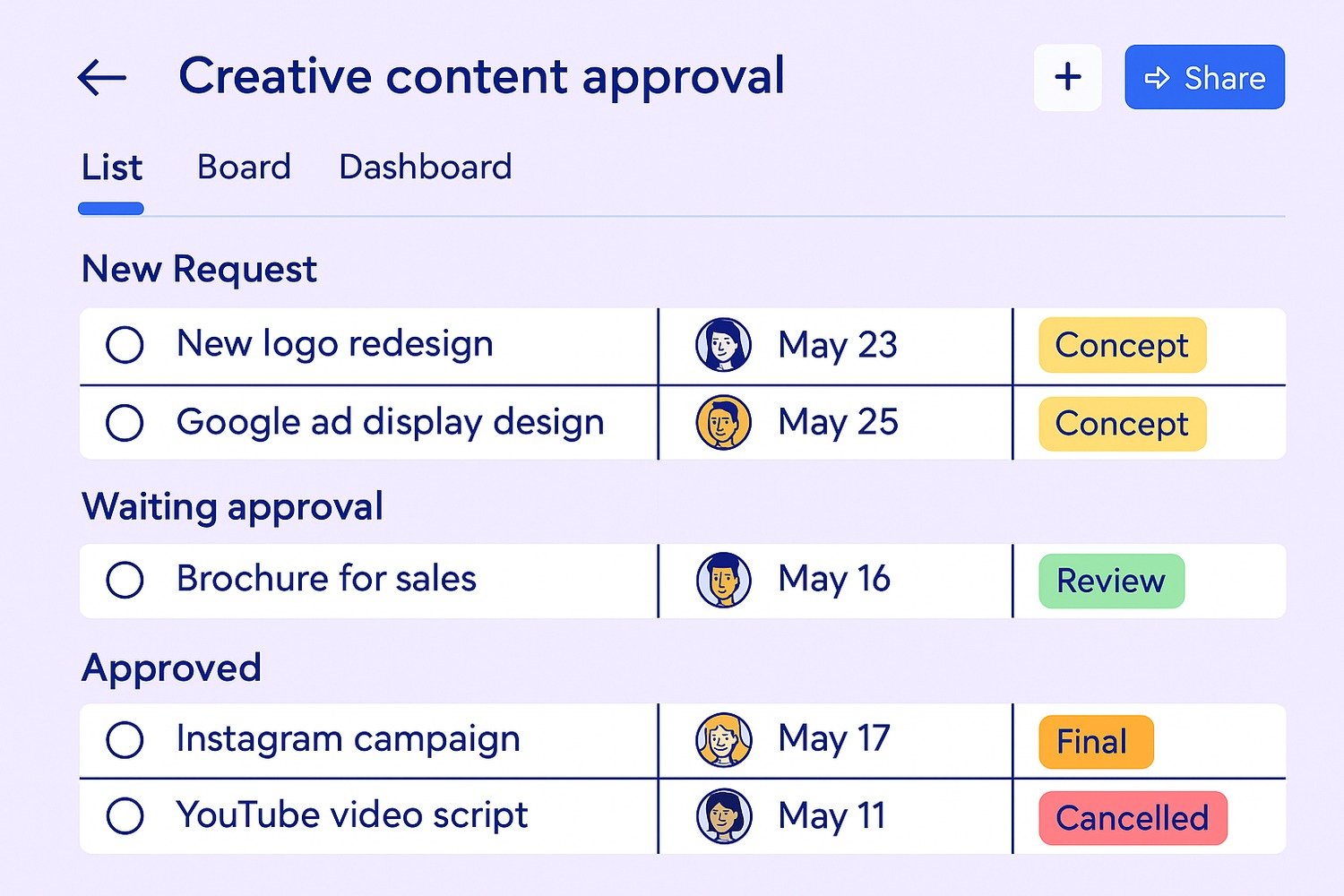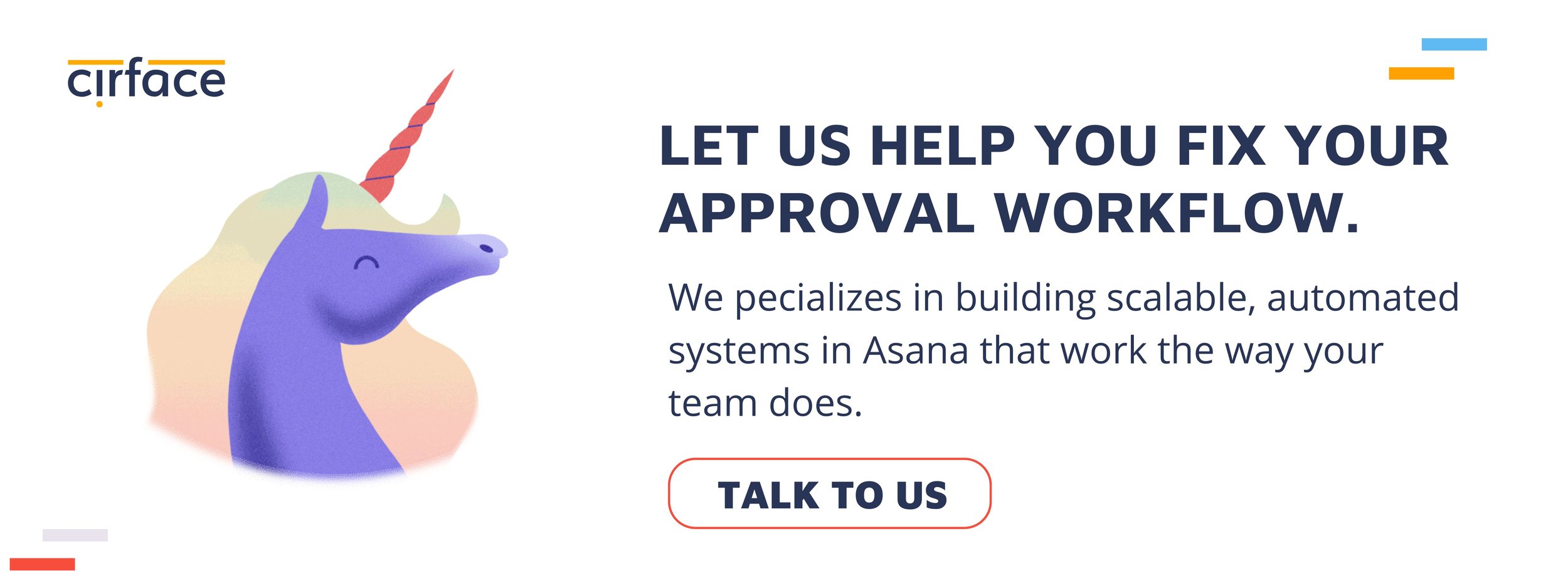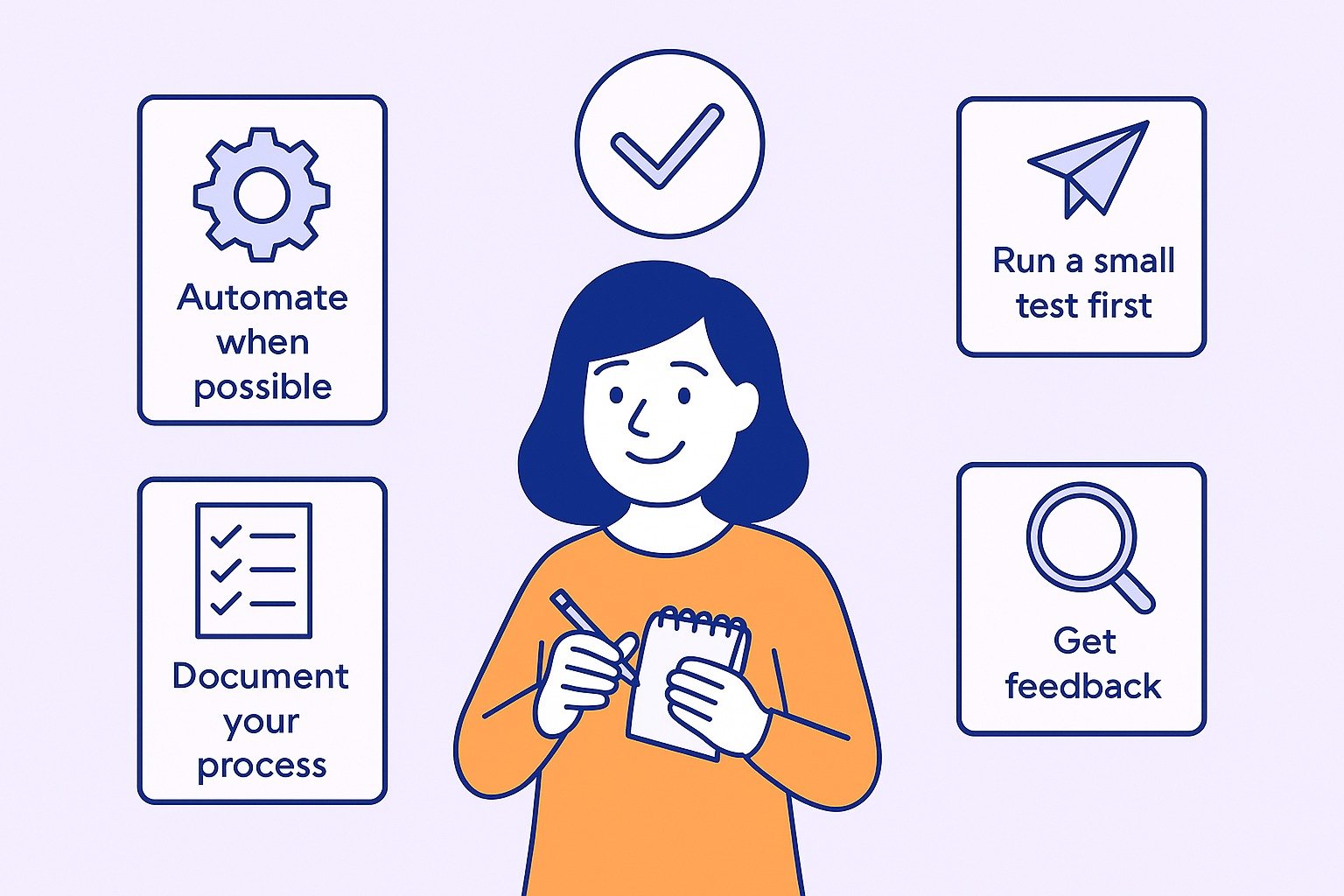How to Fix Your Approval Workflow: 3 Proven Ways
If your approval workflow depends on manual task assignment, chasing email notifications, or hoping your department head sees the request, then it's broken.
Most teams aren’t working from an effective approval process. They’re stuck in a mess of review steps, content approval tasks, and Slack pings scattered across the project.
And the cost is bigger than you think.
According to The $958M Marketing Problem report by Kapost and Gleanster, 92% of missed deadlines stem from approval delays.
That report came out in 2015 and yet it still rings painfully true. Because every week, we talk to project leads, marketing managers, and finance teams dealing with the same exact issues.
The fix is a workflow that actually works. We’ll show you how to build it, using what we’ve learned from helping 350+ teams streamline approvals in Asana.
Table of Contents
5 Signs Your Approval Workflow is Broken
You don’t need a workflow audit to know something’s off. If your days are filled with status checks, task reassignments, and follow up emails, then your approval process workflow isn’t just ineffiient. It’s a risk to your business operations.
Here are five red flags to watch for:
1. You’re the glue holding it all together.
You have to manually move every approval request from an intake form into the appropriate project. Then you assign reviewers, define the approval step, set a due date, update the task list, and send follow-ups when the email task notification gets ignored.
If you’re relying on manual intervention to drive the entire process forward, that’s not an effective approval workflow—it’s a recipe for burnout and missed deadlines.
2. You're using Slack or email as your default approval workflow software.
Tasks get marked complete without a proper review. Feedback is scattered across Slack threads or lost in someone’s inbox. And now no one knows where the final version lives.
If you can’t trace back how or when something was approved, your workflow lacks audit trails, accountability, and compliance with internal policies.
3. Your approver sees everything, except what they’re actually supposed to approve.
Every task is assigned to the creative lead or department head, but there’s no clear distinction between an approval task and a general update.
If your approvers are overwhelmed with noise, approvals get delayed.
Or worse, they get missed altogether.
4. Every request is handled differently.
One team uses subtasks. Another leaves comments on the main task. Someone else skips the system entirely and drops a message in the group chat.
When approval steps aren’t standardized, you end up with inconsistent workflows, unclear responsibilities, and a growing risk of compliance issues.
5. You’re hesitant to automate anything because you don’t want to lose control.
You’ve thought about setting up automations for help but worry that these rules will override due dates or disconnect tasks from timelines.
If your workflow is so fragile that automation feels risky, that’s a sign your system is too dependent on manual intervention.
Why Using Subtasks Aren't the Answer
This one’s for Asana users and users of other work management tools, you’re not off the hook either.
Subtasks might seem like the easy way out. You create a main task for the request, assign a subtask to the creative director, label it “Approval,” and call it a day.
The catch is, however, subtasks are easy to miss. They don’t always appear in My Tasks , and they won’t show up in dashboards or reports unless you’ve configured them correctly. When you're juggling multiple clients, asset types, and requests, your approval subtasks get buried fast.
Subtasks ≠ visibility
Subtasks ≠ accountability
You need more than a checkbox. You need a system. One that’s trackable, reportable, and actually supports your approval workflow instead of hiding it.
What a Clean Approval Workflow Looks Like
So what should an approval workflow actually look like?
It depends on your team size, the number of approval tasks you manage, and how involved your reviewers are. But across the board, an effective approval workflow has three non-negotiables: clarity, consistency, and automation where it counts.
If you’re still managing approvals through email threads, Slack messages, or shared folders, it's understandble. But you’re also not set up to scale. The real answer lies in using a work management tool to structure and automate your process from intake to sign-off.
The models below are designed to work within tools like Asana, our platform of choice and the one we specialize in. If you're new to Asana or work management tools in general, we've created a simple, beginner-friendly walkthrough to help you get started:
🎥 Watch: Asana for Beginners – Full Tutorial
And once you're set up, here are three approval workflow models that work across teams of all sizes:
🟢Option 1:Light-Touch Approval Flow
Best for small teams with one or two approvers
This model is built around simplicity and speed which ideal for teams who don’t need complex permission levels or serial reviews.
How it works:
The approver (project manager or department head) is added as a collaborator on the main task.
The approval process workflow follows a clear set of task statuses:
→ “In Progress” → “Ready for Review” → “Approved”Use sections and rules to assign the reviewer and trigger an email notification or app notification (Slack for example)when the approval step begins.
Once approved, a notification email alerts the requester and the task advances to the next phase.
Why it works:
It provides just enough structure to keep things moving without overcomplicating the approval flow. It’s a great fit for vacation approval workflows, content approval processes, or lightweight internal reviews.
🔵 Option 2: Centralized Approval Project
Best for high-volume teams or overburdened approvers
This setup is for teams where requests are constant and there's one key reviewer like a creative director or legal lead who needs to stay focused.
How it works:
Create a separate project dedicated to approvals
Use multi-homing to surface those tasks both in the main delivery project and this centralized hub.
Add filters, views, or dashboards to let approvers work from one place.
Keep comments, feedback, and status updates centralized so the approval of documents and content is easy to track.
Why it works:
It gives your department heads or key reviewers a focused task list without noise and this eliminates the need to dig through the entire project to find the items for review.
🟣 Option 3: Approval Pipeline via Forms + Rules
Best for growing teams ready to scale with automation
This is the full pipeline approach that is built for teams who want structured intake, automatic routing, and a system that works with minimal manual intervention.
🎥 We have full video showing you how this works.
How it works:
All requests start with an intake form.
Submissions land in a triage board project in Asana, where rules route them to the right place based on client, request type, or priority.
Use custom fields to track approval status, type of request (design, web, social, etc.), and internal metadata (like department or due date).
Build reusable templates for each request type, and auto-generate approval subtasks with dependencies and due dates.
Integrate proofing for design, video, or PDF reviews to centralize feedback and final sign-off.
Why it works:
This model supports a proper approval process from intake to completion. It reduces manual data entry, shortens approval times, and ensures every approval task is tracked. It’s especially valuable for marketing, procurement, or finance teams with recurring requests and stakeholder reviews.
Common Concerns (And Why They’re Solvable)
If you’re reading this and thinking, “Sure, but…”, we get it.
We hear the same objections all the time from teams trying to improve their approval processes. These concerns usually come from a very real place; you're already overwhelmed, and the thought of changing anything feels like a risk.
Good thing is that every one of these concerns is solvable, and often easier to fix than you think.
“I don’t want to lose the timeline when I move things around.”
Totally valid. You’ve got deadlines to hit and a lot of moving parts. However, automations and structured approval workflows are designed to work with your timelines, not override them.
Use timeline dependencies and duration fields within your workflow templates to keep your approval tasks on track.
When built properly, your approval workflow automation won’t touch your due dates unless you tell it to. And even then, you can set automatic-start options to cascade deadlines forward or backward based on changes in the approval step.
✅ Pro tip: Use a template with pre-set approval levels, dependencies, and assignee fields to preserve the structure and timing across your entire project.
“It’s easier if I just do it myself.”
Maybe in the short term. But this is the classic trap of the manual approval process.
When you’re routing every approval request by hand, updating the task list, following up via email and managing every review step—you become the process. That’s not scalable.
Structured workflows shift that burden off of you and onto the system. With the right approval matrix, task triggers, and status updates, you’re no longer the only one holding the process together.
✅ This is how teams move from “project firefighter” to actual project manager with the headspace to lead, not just react.
“We don’t have time to build this.”
This is probably the most common pushback and quite frankly, the most dangerous mindset.
If your current process is causing approval delays, fragmented communication, or compliance issues, then not fixing it is costing you time every single week.
Even a two-hour investment in building a proper approval process workflow with forms, rules, and a reusable workflow task form can save 60+ hours a month in manual data entry, email follow-ups, and timeline chaos.
And that’s before you factor in risk mitigation:
Missed approvals = missed deadlines
Untracked sign-offs = failed audits
Siloed communication = repeated work and wasted spend
✅ Remember: the cost of doing nothing isn’t just inefficiency, it’s a business risk.
“I’m worried automation will create more issues.”
This one’s rooted in experience. Many teams have been burned by workflow automation that went rogue and automatically moving things when they weren’t supposed to, or creating tasks that no one owned.
That’s why the key isn’t to automate everything but to automate the right things.
Start with simple rules:
When a form is submitted, assign it to a reviewer
When status = “Ready for Review,” send an app notification or email notification to the approver
When the approval of documents is complete, auto-assign the next task
Layer in complexity only after you’ve built confidence in your approval flow. The whole idea is to enhance the process and not replace judgment or remove control.
✅ You’re not handing off decision-making. You’re removing repetitive tasks that waste time.
“We don’t have the right tool for this.”
If you’re using a work management platform like Asana, ClickUp, Monday.com, or Smartsheet, you probably do.
Most of these platforms already include the core building blocks:
Forms for initiation
Rules for automation
Multi-homing for visibility
Custom fields for tracking approval status or level of approval
If you're not seeing results, the problem isn't the tool but in the way the process is designed (or not designed).
✅ With the right configuration, even basic tools can become an effective approval workflow engine.
Fix Your Approval Workflow This Week
You don’t need a full platform migration or six-month process overhaul.
Most teams can build a cleaner, faster, more scalable approval workflow with just a few high-impact tweaks.
Here’s a simplified version of our 7-step checklist:
Audit your current approval flow – Map how requests come in, who reviews them, and where they fall apart.
Create a simple intake form – Standardize how approval requests start (no more Slack chaos).
Set up a triage board – One place where requests are captured, reviewed, and routed.
Add 2–3 smart automation rules – Automatically assign approvers and send notification emails.
Standardize your review process – Pick one workflow model and stick with it.
Test with a real request – Run a live example through your new process and iterate.
Document it. Share it. Repeat it. – Build muscle memory into your team.