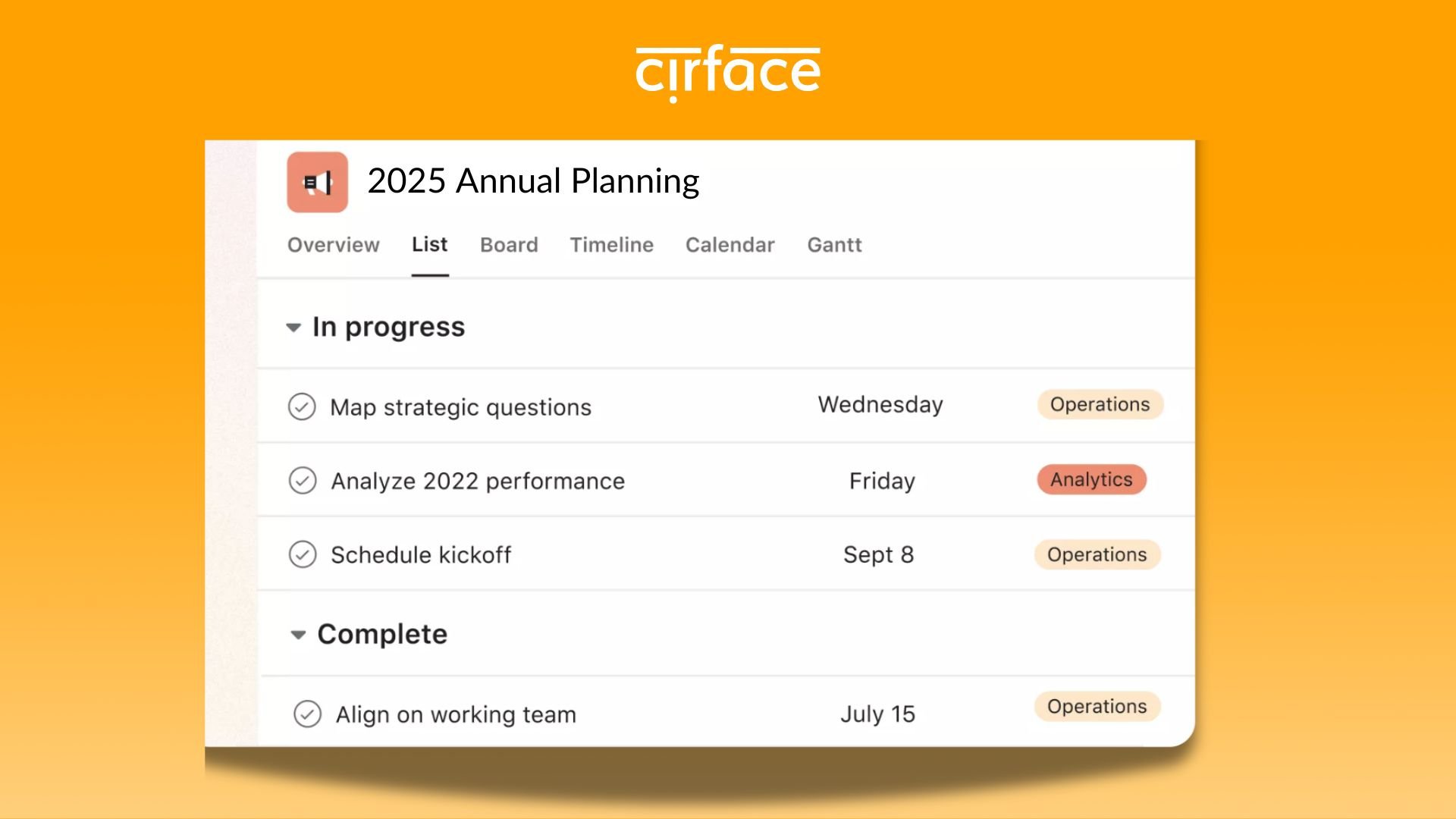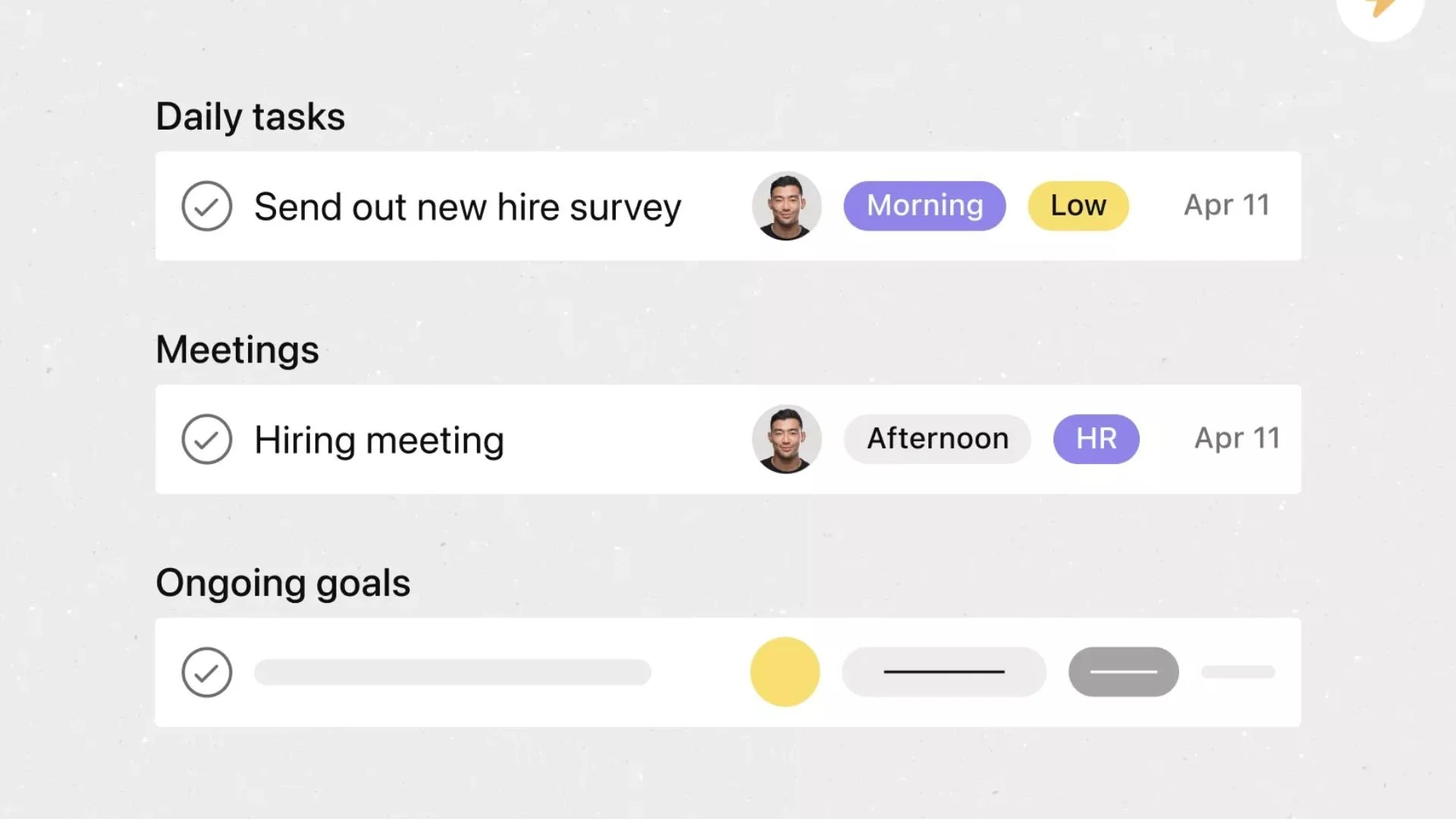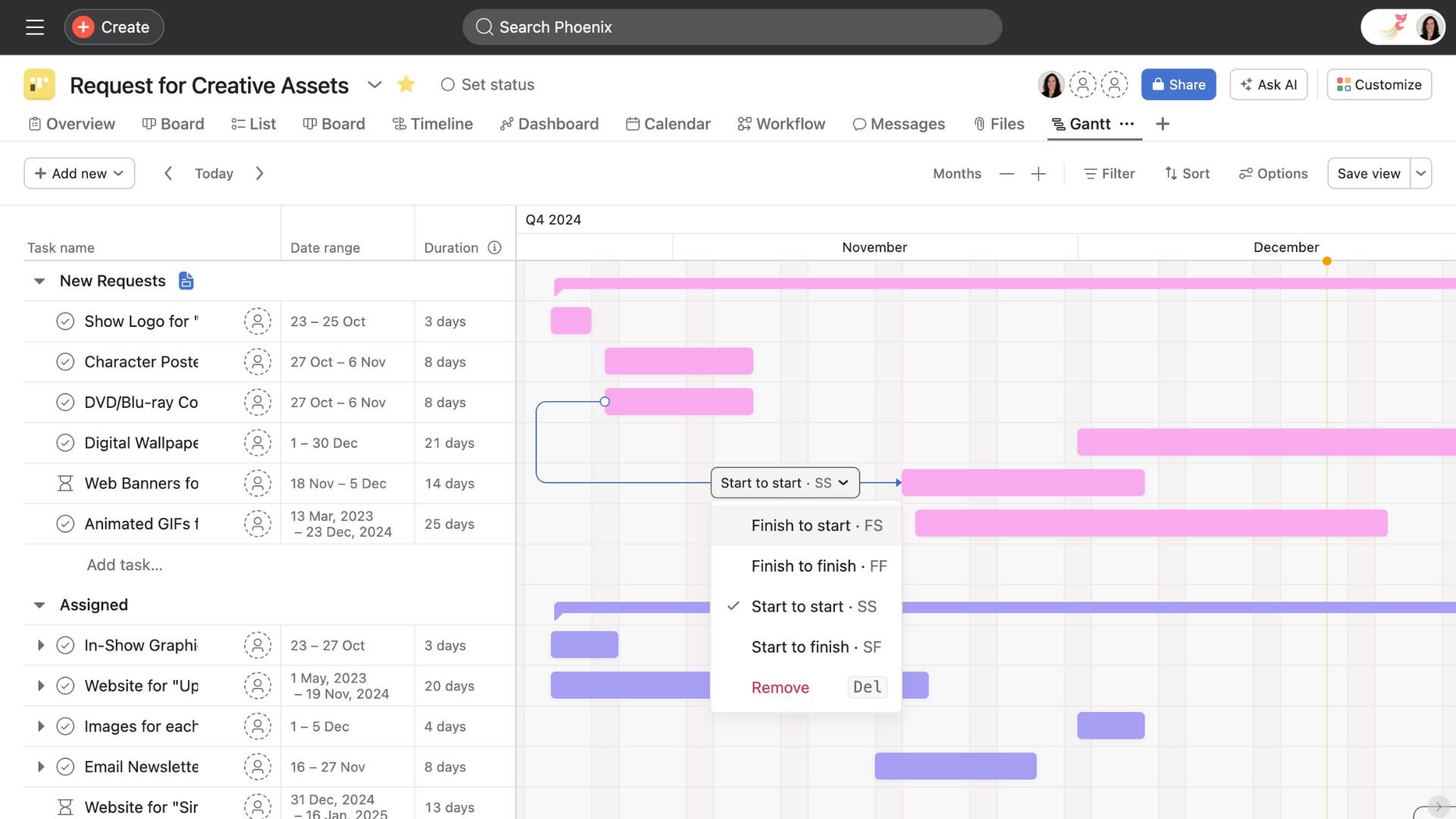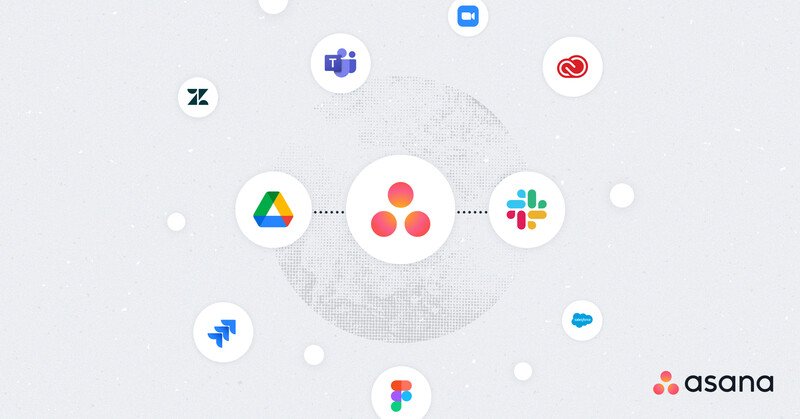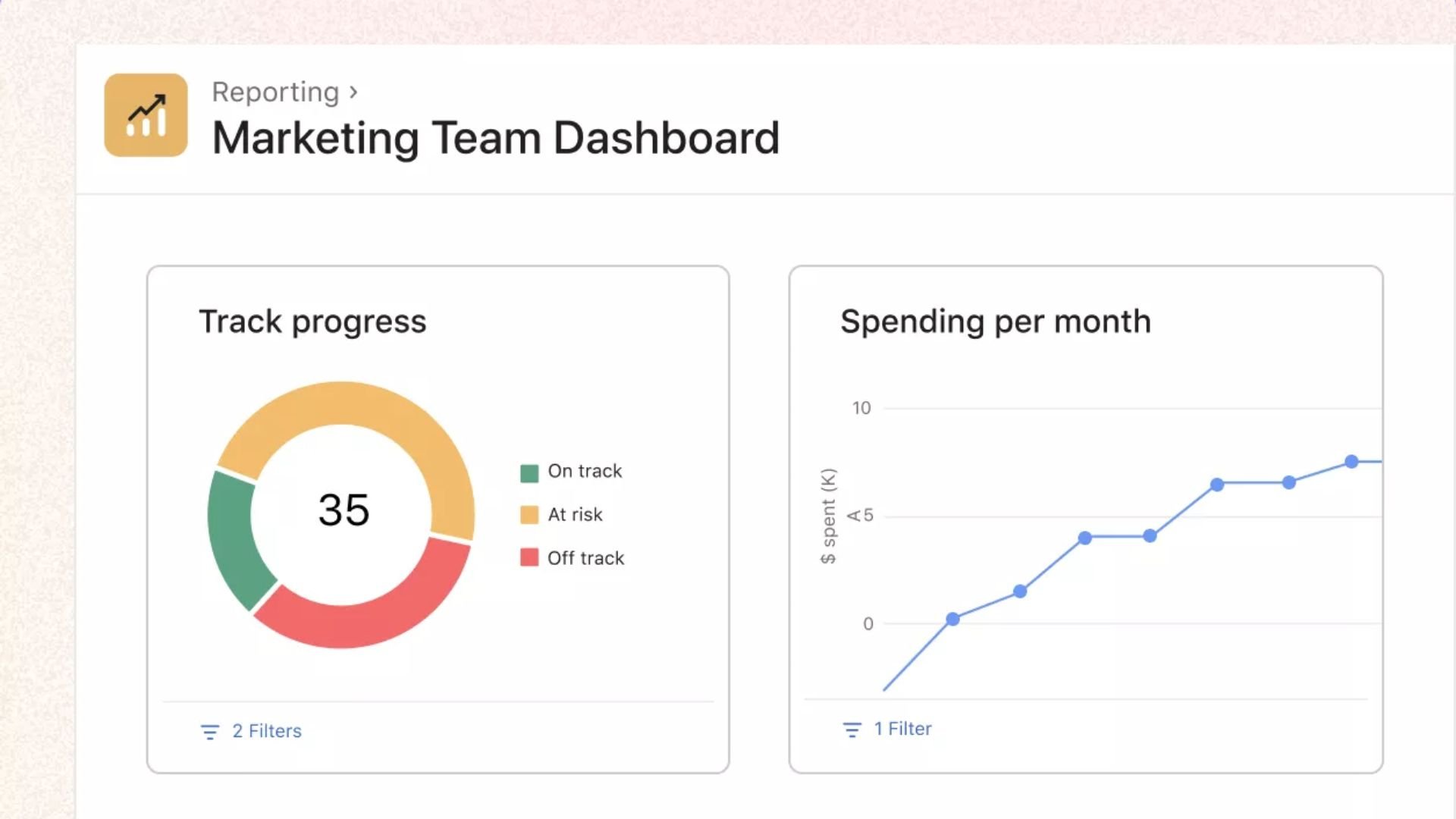A Complete Guide to Asana Project Management: Everything You Need to Know
Project management can feel overwhelming without the right tools. That's why tools like Asana use advanced technology (including, yes you guessed it, AI) to bring clarity and structure to your projects to help your team stay organized and on track.
In my experience working at an Asana consultancy, I’ve seen how Asana can transform the way teams manage their work by streamlining their processes and making even the most complex projects feel manageable. In this guide, I’ll share with you what makes Asana stand out as a Project Management tool and how you can leverage its key features to effectively manage all your projects in one place.
But first...What Is Asana?
Asana is a powerful work management platform designed to help teams organize, track, and manage their work. With tools for task management, project tracking, and even resource allocation, Asana allows you to always know what’s happening, who’s doing what, and when things are due. It’s built for teams of all sizes and offers features like custom workflows, real-time updates, and seamless integrations with your favourite tools like Slack and Google Drive.
Key Features of Asana
How to Use Asana for Project Management
Managing projects effectively requires a tool that’s both intuitive and robust, and Asana fits the bill perfectly. Over the years, I’ve seen firsthand how its constantly improving features empower teams to plan, track, and execute their work with precision. Here’s a breakdown of the key features that will make you want to adopt Asana as your primary project management tool.
Task Management
In my opinion, task management is where Asana project management truly shines. The tool offers simple yet essential key features to help you create, organize, and track tasks with clarity. More specifically, you can:
Add due dates, detailed descriptions, attachments, and assignees to organize your trackable tasks effectively.
Break down complex assignments into subtasks to clarify the project scope and create actionable tasks.
Monitor task progress using the task details screen, which centralizes updates, deadlines, and comments.
Assign permissions for tasks, like comment-only project roles, to control access and reduce distractions.
Workspaces and Projects
Asana’s workspaces and projects are the foundation of its centralized project management. They help you organize work for teams, departments, and even your entire organization:
With Asana projects, you can structure work around specific goals. Templates, sections, and custom fields make it easy to adapt projects to your unique project scope. Tracking project progress becomes seamless when everything is in one place.
For project managers juggling multiple efforts, portfolios offer a clear, high-level view of team projects. You can monitor project status, spot bottlenecks, and keep everything aligned with company-wide goals.
Asana’s team structure is equally valuable. It helps group related projects, centralize team conversations, and make collaboration smoother.
Project Views
One of Asana’s most valuable features is its flexibility in how you view and manage your work. The ability to customize project views especially for complex projects helps you gain better clarity of your workflows and makes Asana project management truly stand out.
Asana offers multiple ways to visualize your work:
The List view provides a detailed, structured way to see tasks and task progress in one place.
The Board view (Kanban-style) is perfect for tracking workflows so its easier for you to manage tasks in team projects or Collaborative Work Management setups.
The Gantt View is perfect for high-level planning and provides you a comprehensive visual overview of the entire project lifecycle.
The Calendar view offers a visual timeline of deadlines and helps you plan efficiently and avoid delays.
The Timeline view (similar to Gantt charts) shows how tasks connect, making it ideal for managing project timelines and dependencies.
Integrations
Without a doubt, Asana's integration with over 500 tools consistently wins over teams looking to connect their favourite tools for their Asana project management. Some of the most popular app integrations that teams we work with love are:
Google Drive to attach important files directly to tasks and projects.
Jira integration so that teams can connect technical and non-technical workflows. Development teams can manage tasks in Jira, while the broader team stays aligned in Asana, creating a seamless connection for
Slack and Microsoft Teams to bring project conversations into your team’s communication channels.
Power BI and other third party analytical tools turn your Asana data into insightful visual reports. You can analyze project progress, monitor trends, and make informed decisions across the project lifecycle.
Time-tracking tools to monitor task durations and manage resource allocation effectively.
And this is barely scratching the surface of what these integrations can do. With Asana, you can connect your entire organization and create a truly unified workflow.
Team Collaboration
Effective collaboration is at the heart of successful projects and Asana project management makes it easier than ever for teams to stay connected.
Use comments and mentions to provide feedback and keep project conversations clear and focused.
Add collaborators to tasks to ensure the right people are involved and informed.
Approvals make it easy to streamline feedback and sign-offs without slowing down the workflow.
Status updates and messages keep everyone aligned on project progress and any changes.
Goal Tracking
As our CEO Marquis always says, a goal without a plan is just a wish (Le Petit Prince fans anyone?) In Asana, goal tracking turns wishes into actionable plans and connects your daily work to your company-wide goals, which is an essential part of any collaborative work management setup.
Link projects, portfolios and tasks to project goals so teams understand how their work drives overall success.
Set measurable objectives and monitor progress in real time to keep everyone aligned and focused.
Use updates and dashboards to track progress, spot delays, and adjust priorities as needed.
Use Asana’s AI feature for goals, which helps draft more effective goals by analyzing existing ones and suggests improvements, such as adding success criteria and summarizing impacts.
Reporting and Dashboards
In my experience, clear insights are the backbone of effective Asana project management. Asana’s reporting and dashboards offers a real-time overview of your team’s project progress. Here's how you can make the most of it:
View customizable charts like bar, donut, and burn-up charts to visualize task progress and milestones.
Monitor multiple team projects or portfolios with cross-project visibility to see how everything fits into the bigger picture.
Track workloads and redistribute tasks with built-in resource management to prevent burnout.
Use custom fields to include budgets, estimated work hours, and other key data directly in reports.
Access universal reporting to gather insights across the entire organization and ensure comprehensive visibility.
Stay action-oriented with clickable data points that let you dive into specific tasks and make updates instantly.
Share progress with stakeholders through shareable PDF reports.
Rules
I've seen first hand how automation can transform how teams work (including mine), and Asana’s Rules feature is a game-changer for streamlining workflows in Asana project management. With Rules, you can reduce unnecessary effort and ensure tasks move smoothly through the project lifecycle.
Automate repetitive actions like assigning tasks, updating statuses, or moving tasks between sections.
Use custom workflows to set up triggers and actions so that every step is handled automatically.
Keep projects organized with actions like auto-sorting tasks by due date or updating custom fields to track priorities or progress.
Save time by integrating Asana automations with tools like Slack and Gmail for seamless collaborative work management.
Workload Management
Effective project management is not possible without intentional and clear resource management. Asana’s Workload and Capacity Planning features make this easier than ever:
The Workload feature provides a detailed view of individual tasks within specific portfolios, helping you monitor resource allocation in real time.
Capacity Planning takes this further by offering a high-level summary of staffing across all projects and teams and is accessible through Asana’s reporting dashboard.
Use Workload for short-term task management like assigning effort (hours or points) to ensure no one is overburdened.
Use Capacity Planning for long-term planning and allocating resources to entire projects or workstreams with adjustable percentages over time.
The Cherry on Top: Asana AI
See all these awesome features I talked about above? They’re all made even better with AI. Asana Intelligence weaves AI into every tool, from automated updates to smarter workflows for the purpose of making your project management smoother than ever. That's why Asana stands out as the #1 AI work management tool.
Here's how you can make the most of it:
Generate project and portfolio status updates automatically, with AI summarizing progress, roadblocks, and next steps in real time.
Create concise project summaries using AI to analyze data and highlight key takeaways for easy stakeholder updates.
Build smarter workflows with the AI Rule Builder, which suggests triggers and actions tailored to your team’s processes.
Visualize key metrics like project and task progress and resource use by using AI to create detailed, data-driven charts in seconds.
Upgrade Your Project Management with Asana
I hope this blog post has persuaded you to adopt Asana as your main tool for project and work management. Its comprehensive features, combined with AI-powered efficiency, make it a standout choice for managing tasks, teams, and goals.
If the idea of switching tools feels daunting, don’t worry, we can handle all of it for you! Our team has successfully migrated systems for many companies with zero interruptions and in record time. Plus, as official Asana Partners, we can offer exclusive discounts on Asana licenses—up to 15%.