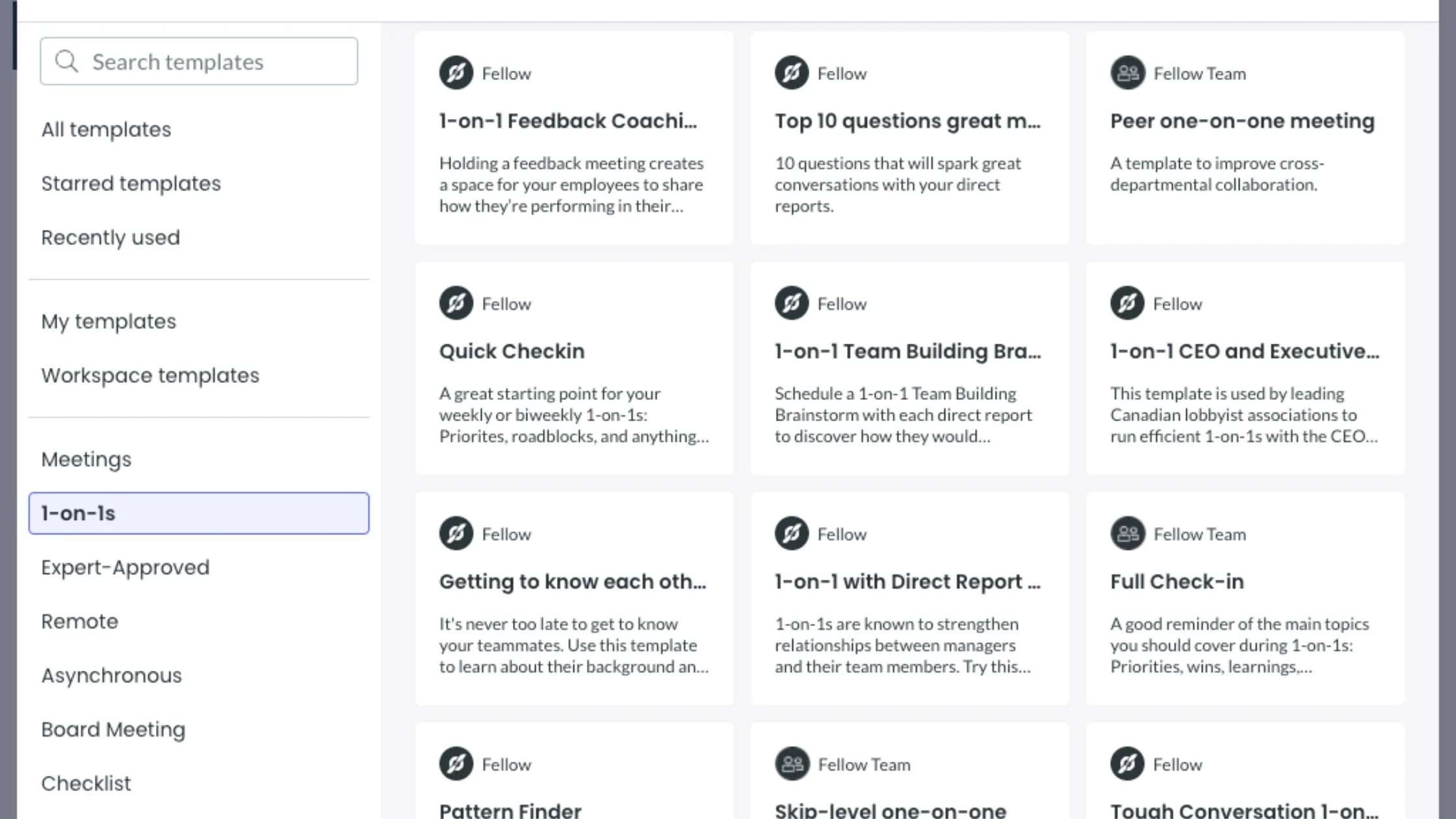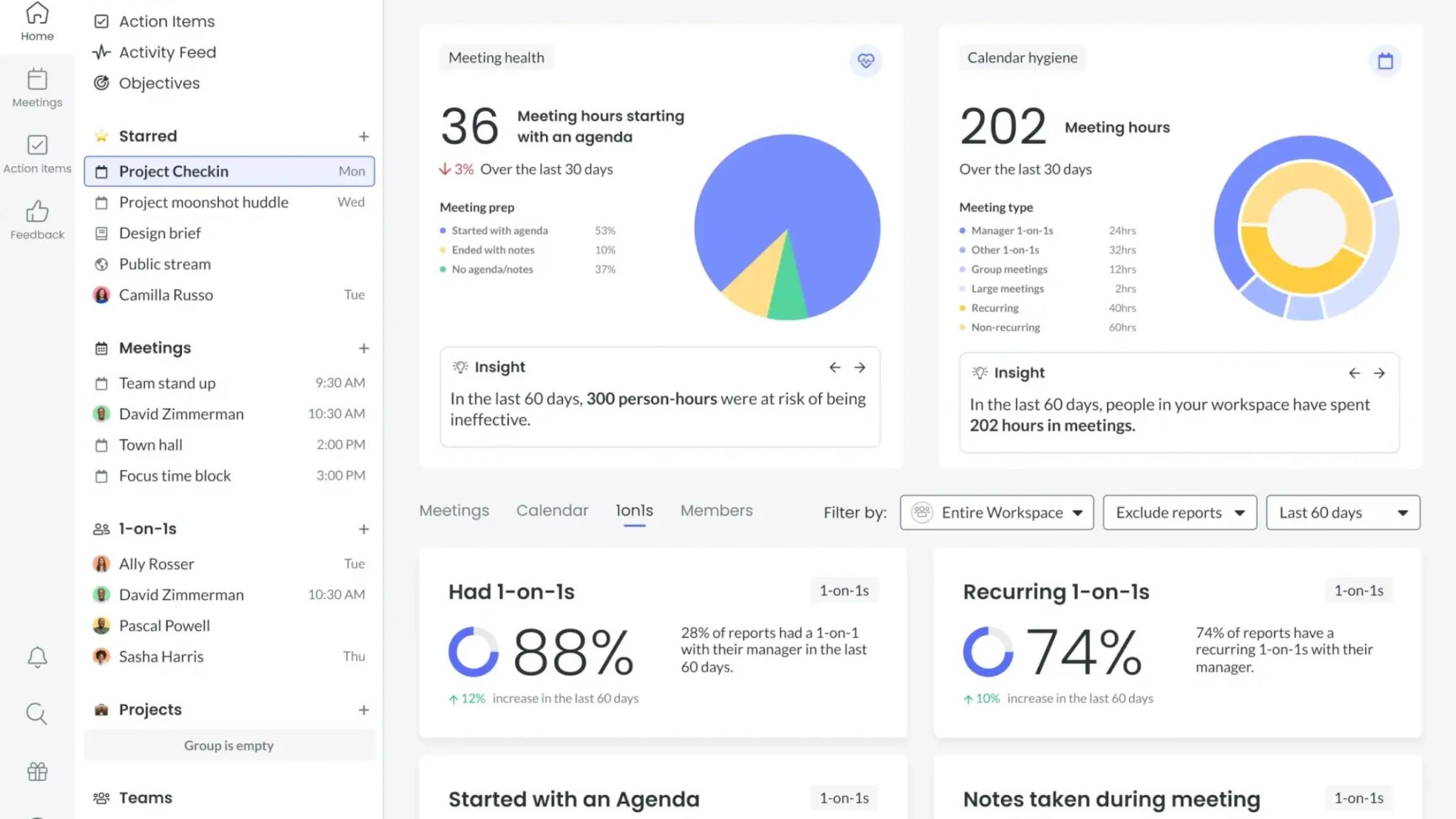The Ultimate Meeting Management Tool Every Team Needs [Fellow]
Meetings are a necessary part of any workflow, but they can quickly become a chaotic waste of time. Scattered agendas, messy notes, lost action items - we've all been there.
And with remote and hybrid work models becoming the new norm, the need for an effective meeting management software has never been greater. That's where tools like Fellow are stepping in to revolutionize the way teams come together, make decisions, and turn ideas into results.
In this blog post, we'll explore the common challenges of meeting management and how a tool like Fellow addresses these issues with powerful features like collaborative meeting agendas, AI-powered summaries and real-time integrations with your favourite productivity tools.
The Common Challenges of Meeting Management
Effective meeting management is essential for keeping your team productive, but it's easy to run into common challenges. Let's take a look at some of the issues you might be facing:
No meeting agenda
Without a clear meeting agenda or plan, meetings can quickly go off track, leaving everyone confused and unsure of what to do next. When your meetings lack structure, it's hard for participants to know what the goals are, which makes it tough to reach any concrete conclusions. This disorganization wastes valuable time and can make you feel like the meeting was more of a waste of time than a step forward.
Missed action items
Have you ever left a meeting with a list of tasks, only to realize later that some of them were forgotten or never assigned? Without a centralized system for tracking action items and follow-up tasks, it's easy for important details to slip through the cracks. This not only causes missed deadlines but also leads to frustration and a lack of accountability within your team.
Inviting too many people
It's tempting to invite a large group to a meeting to ensure everyone is in the loop, but have you considered the actual cost of doing so? Every additional attendee increases the overall cost in terms of meeting time and company resources. When too many people are in the room, discussions can become less focused, and decision-making slows down. Before you know it, your meetings are filled with participants who don't really need to be there, leading to a drop in productivity. Effective meeting management involves carefully considering who truly needs to be present to achieve the meeting goals and keeping the attendee list as streamlined as possible.
Fragmented notes and records
Keeping track of meeting notes can be a real headache, especially when they're scattered across different platforms like emails, shared documents, or even sticky notes. This makes it nearly impossible to find what you need when you need it. By using a meeting management tool, you can centralize all your meeting minutes and key decisions, making it easy to reference past discussions and keep everyone on the same page for future meetings.
How Fellow Can Solve These Problems
As the only AI-powered meeting management tool specifically built for remote and hybrid teams, Fellow is designed to bring structure and clarity to your meetings, no matter where your team members are located.
Here’s how Fellow’s features can make a difference for your team:
1. Collaborative meeting agendas
Fellow's collaborative meeting agenda feature allows everyone on your team to contribute to the agenda in real time, ensuring that all important agenda items are covered. Each team member can add talking points, additional notes, or resources, which helps keep the meeting focused and productive.
The tool integrates seamlessly with your calendar, allowing you to tie each agenda directly to your meeting events. This means that you always know what to expect and can easily reference past discussions and decisions.
2. Copilot, the AI meeting assistant
Fellow’s AI Meeting Copilot takes the hassle out of meeting management by automating the recording and transcription processes. During your meetings, Copilot captures all audio and video and provides accurate transcriptions. This allows your team to stay engaged in the discussion without the distraction of taking detailed notes.
In addition to transcription, Copilot generates smart summaries and follow-ups. After each meeting, it provides a concise summary of the key talking points, decisions made, and action items identified. These summaries are organized into easily digestible sections, allowing for quick review and reference. The summaries are also editable, so you can add context or clarification as needed.
3. Integrations with productivity tools
Fellow seamlessly integrates with over 50 productivity tools, linking with popular platforms like Asana, Jira, Slack, and Google Calendar to centralize all your meeting-related tasks and information in one place. This integration allows you to sync meeting notes, agendas, and action items with your existing project management and communication tools. For example, action items discussed during a meeting can be directly synced to Asana or Jira, ensuring they are tracked and managed within your project workflows.
Fellow also integrates directly with your video conferencing solutions like Zoom and Google Meet. You can easily access your meeting agenda, take real-time meeting notes, and track action items without leaving the call.
4. Meeting cost calculator
Fellow’s Meeting Cost Calculator is a powerful meeting management tool designed to help you understand the financial impact of your meetings. By integrating directly with Google Calendar, this tool displays the cost of your meeting in monetary terms, based on the number of attendees, their average hourly rate, and the meeting duration. This transparency empowers you to make informed decisions about meeting length, frequency, and attendance, helping you minimize unnecessary meetings and focus on those that add real value. By understanding the true cost of each session, you can better manage your meeting schedule and ensure that your team’s valuable time is used effectively.
5. Meeting templates
Fellow provides a variety of meeting templates that make it easy to plan and run effective meetings without wasting valuable time. With over 500 customizable templates, Fellow helps you quickly set up structured Team meetings, ensuring that your meeting time is spent on what really matters. Whether you’re organizing a weekly meeting, a corporate meeting, or a brainstorming session, these templates guide the meeting management process to cover all necessary agenda items and avoid the pitfalls of unproductive meetings.
These templates are designed to streamline the entire meeting process by providing a clear meeting agenda that helps manage key decisions and track action items. This ensures that your team can focus on achieving meeting goals and making productive meetings the norm. You can also customize these templates to match your specific needs, whether for remote meetings or in-person sessions. By using Fellow’s meeting management tool, you can enhance time management and reduce the chances of having a bad meeting, ultimately contributing to more successful meetings and a more efficient use of company resources.
6. Meeting analytics
Without clarity on how your organization’s meetings are run, it’s challenging to make meaningful improvements. Fellow’s Meeting Analytics feature provides that clarity by offering deep insights into your organization’s meeting habits and collaboration patterns. The analytics dashboard presents key graphs and trends that give you an overview of your workspace’s health, such as meeting health metrics like the number of meetings with agendas and calendar hygiene, which tracks how much time is spent in meetings versus focus time.
You can customize these insights by filtering data by time range, specific teams, or individuals, allowing for a detailed understanding of meeting habits across different segments of your organization. Tabs for meetings, calendars, 1-on-1s, and members give you a comprehensive view of various aspects of account health. This helps identify issues like meeting overload or inefficiencies and promotes the creation of guidelines to improve meeting efficiency. Additionally, Fellow’s analytics can highlight meeting etiquette issues, such as how many meetings lacked an agenda or meeting notes, ensuring that teams maintain productive meeting habits and make the best use of their meeting time.
7. Meeting reminders and automation
Fellow offers a range of automation features designed to ensure that your meetings are always well-prepared and efficient. One of the standout features is the No Agenda Reminder & Cancellation. This setting notifies you when no one has contributed to the meeting agenda before the meeting, giving you the option to cancel the meeting if it lacks proper preparation. This helps to prevent unproductive meetings and ensures that every session has a clear purpose.
Another powerful automation feature is Auto-record with Fellow Copilot. You can configure Fellow Copilot to automatically join your meetings, record the discussions, and summarize the key points. This is particularly useful for remote teams or virtual meetings where keeping track of everything can be challenging. Additionally, pre-meeting reminders can be set up to notify participants to add topics and review the agenda, ensuring everyone comes prepared. After the meeting, post-meeting notes can be automatically sent out to all attendees for record-keeping and follow-up, making sure that no action items are missed.
We've been using Fellow for over a year now at Cirface, and our team has seen a significant improvement in the efficiency of our meetings. Now, as proud Fellow ambassadors, we're excited to invite you to try it for yourself. Try Fellow now and get a 10% discount for the first 12 months.